As many companies are adopting a combination of on-site and remote work, the way meetings are conducted is also changing. Today, hybrid meetings are becoming much the norm amongst workplaces — sometimes referred to as the “new normal”. Regardless of location, teams can now seamlessly collaborate, and keep track of progress and tasks without the need to travel.
Learn more about how this meeting format works, as well as hybrid meeting tips and practices to take into account.
What is a hybrid meeting?
A hybrid meeting is an approach to running meetings with a combination of in-person and virtual elements. This format allows on-site and remote attendees to collaborate through video conferencing or other meeting tools.
If executed properly, a hybrid meeting can be highly efficient and less troublesome for all attendees. In a survey by Live Career, 49% of surveyed professionals revealed they attend both online and in-person meetings, compared to 26% who attend online-only meetings.
Why are teams switching to hybrid meetings?

Many teams are now spread across different locations, not to mention countries, which requires a new, effective way to meet in real-time. Hybrid meetings make up for that location issue. Here are a few reasons why teams are switching to hybrid meetings:
- More scheduling flexibility — Scheduling physical meetings can be a nuisance, from busy schedules to travel. Hybrid meetings, on the other hand, can allow for more convenience for participants by eliminating travel time and letting them choose the meeting location that suits their situations. Plus, such meetings promote inclusivity by accommodating the participants’ diverse needs and preferences, whether they’re in the office or working remotely.
- Higher attendance rate — Given the convenience and flexibility that hybrid meetings offer, attendance numbers are likely to be higher. Participants do not have to worry about travel, as well as the time and cost it would take. Employees can share content and do their presentations access different time zones and geographies.
- Cost-effective — Hybrid meetings don’t necessarily require travel expenses from attendees, last-minute resource expenses, and possible venue rental (particularly for big, company-wide meetings). This means the costs for organizing them are less expensive.
- Improved engagement — Another advantage of conducting hybrid meetings is access to modern platforms that offer extensive interactive features and tools. This provides both physical and remote attendees with multiple ways and avenues to communicate and collaborate during the meeting. These may include document sharing and approval, real-time voting and polls, and even live Q&A.
- More sustainable option — Traditional meetings require more resources like printed materials, which often contribute to paper waste. Hybrid meetings, on the other hand, reduce the need for physical copies and travel for participants. Hence, lowering the amount of carbon footprint.
Common Challenges of Hybrid Meetings
Allowing on-site and remote collaboration, hybrid meetings do offer the best of both worlds. But they also raise a few challenges. Find out what these challenges are and some hybrid meeting tips to take note of.
Technical problems
Any task that involves the use of technology is usually bound to have technical problems. One common technical issue is poor audio. In most cases, remote participants have a hard time hearing the discussions in the physical meeting room. It may be because in-person attendees are not sitting close enough to their laptop or microphone, or they can experience audio distortion or echo due to unstable internet connections.
Videoconferencing glitches may also happen during hybrid meetings. The worst case scenario is having video presentations or participants’ videos cut off from the meeting — creating gaps in the ongoing discussion. Moreso, it’s distracting for everyone in the meeting.
Such technical issues may not be easy to fix or prevent, so it’s recommended to always have IT support. Or, make sure to test the hybrid meeting technology you’ll be using in advance to minimize tech issues.
Communication and engagement issues
Not all hybrid meeting concerns are technical problems. Communication and engagement of the in-person and virtual attendees can be a serious hurdle.
Remote participants, for instance, can often feel excluded from the discussions, particularly if more employees are joining the meeting physically. Regardless of the meeting format, participants may also lack the confidence to contribute since they have no access to social cues or body language.
In addition, meetings with a lot of content sharing often forget to allot time for interactions and questions, particularly for remote attendees. Structuring meeting agendas that provide timeslots for Q&As and actual brainstorming can facilitate better engagement among the participants.
Best Practices for Running Hybrid Meetings with MS Teams

Studies suggest that only 30% of meetings are deemed productive, and about $37 billion is lost because of unproductive meetings. Some causes of unproductive meetings are a lack of clear objectives, irrelevant meetings, scheduling overload, and lack of meeting feedback. Other factors contributing to unproductivity include taking calls or texting during meetings and attendees interrupting one another.
That said, following the hybrid meeting best practices is advisable to prevent such issues. This way, no employees’ time and company expenses will get wasted on the process. Here are some hybrid meeting best practices to follow.
1. Pick a hybrid meeting solution and test it
Choosing the best technology can make or break your meeting. Incapable hybrid meeting solutions can cause more harm than good, such as inefficient content sharing or disrupted presentations. Generally, look for hybrid meeting solutions with capabilities of:
- Storing, sharing, and archiving meeting materials
- Video conferencing for in-person and remote meeting participants
- Planning and tracking of agenda items or action points
- Collaborating and visual planning
A reliable solution provider should offer training sessions and ongoing support to users. This helps your team minimize or address any tech issues that may arise. It’s also better to test the meeting solution days before the actual meeting.
These include checking the audio and video settings, camera and mic, and even the stability of your internet connection. Having a full run-through can help test the hybrid meeting technology. Plus, you can have an idea of how it performs on different devices, and make the necessary changes prior to the meeting.
Using a Platform Built for Hybrid Meetings
Microsoft Teams is among the widely utilized apps for flawless in-person and virtual meetings. Features such as interactive meeting tools, live captions, Microsoft Whiteboard, and chat assures engagement between meeting participants at all times. Are you currently conducting meetings in Teams and seeking an enhanced experience?
If yes, Convene in Teams (CiT) is the ideal hybrid meeting software for you. Designed as the ultimate board companion for Teams, the platform offers features for seamless task management and hybrid meetings.
2. Create a meeting communication plan
The next thing to do is prepare an event-specific communication plan, such as how MS Teams will be utilized for the hybrid meeting. Doing so informs your teams where to communicate, what tools to use and, how to use them. They can also easily check what meetings they are expected to attend, so they can adjust their schedules well in advance. Some aspects to include are:
- Meeting types and frequency — Some meetings, such as brainstorming and project-progress meetings, can occur weekly. Others like all-hands and sprint meetings can be done every month. Quarterly meetings can be for business reviews, targets, and OKR planning.
- Communication channel — Identify how you will organize and host the meeting. It can be video conferences, face-to-face, email, and traditional conference calls.
- Participants and roles — Specify the teams and departments required to attend the meeting. It is also best to indicate the roles of each key person, such as the meeting chair or facilitator.
3. Assign a good meeting facilitator
Another way to ensure a productive discussion is to have a meeting facilitator. They can significantly help you moderate that conversation between individuals or teams, as well as set the tone for the entire meeting. In addition, they make sure that everyone will have the opportunity to participate — creating an inclusive meeting environment.
Opt for a meeting facilitator with extensive experience in broad business organization and facilitation, particularly one who is adept at using MS Teams. It’s also best to hire one with a positive and energetic attitude that can influence the room, especially when energy levels start to drop. Most importantly, they should be professional and be able to work with integrity and respect — only having the best interests of the group and the meeting’s results.
4. Be respectful of everyone’s time
People do not like to waste their time, especially in poorly executed meetings. To ensure engagement and guaranteed attendance, it’s crucial to respect everyone’s time. One way is to create an effective agenda and stick to it. Make sure it includes only the necessary agenda items and discussion topics to be discussed in the meeting.
As to not drag the discussions for too long, it’s better to assign estimated times for each agenda item. This guides the presenter on how much time they have at their disposal. At the same time, they can adjust their talking points beforehand without feeling rushed. Also, include time for things like Q&A or planning on future action items.
Another clever way to ensure no time is wasted is adopting the Amazon 6-pager method — a six-page memo designed for a 60-minute meeting. This method uses a structured format for focused discussions, helping attendees to stick to the schedule. Learn more about the Amazon 6-pager here.
5. Get feedback and follow up
There’s no better way to improve future hybrid meetings than asking for employees’ feedback. Ask for their opinion on the entire structure of the meeting to know what’s working and what needs to be improved. You should also distribute meeting minutes or notes, so they can review action items and timelines assigned to them. This is useful for making final changes and doing follow-ups eventually.
Be sure to also get their opinions on the use of your meeting tools like MS Teams. Do they find it easy to use? What areas are they struggling with during the meeting? Are they open to using it for future meetings? This way, you can check whether you’re investing in the right meeting tools for your team.
CiT: Run Your Hybrid Meetings with Confidence
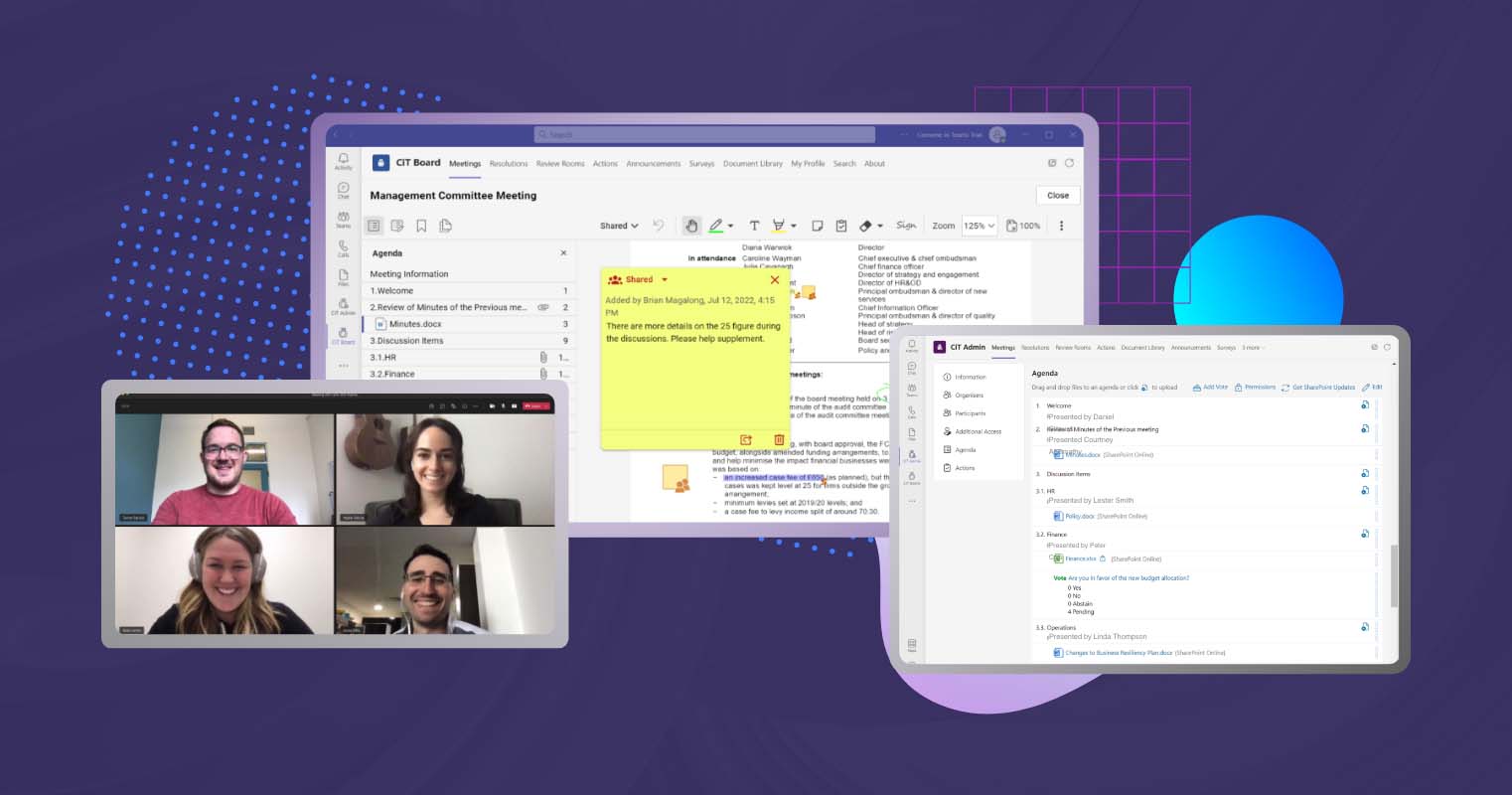
Many companies host their hybrid meetings using multiple applications. One for creating agendas and notes, another for secure file sharing, and a different one for the actual video conferencing. For a more streamlined meeting process, opting for tools like CiT is the best way to go.
Instead of juggling through multiple applications, CiT offers an all-in-one platform for your hybrid meeting needs. What makes CiT the ideal choice for streamlined hybrid meeting management?
- Maximize Microsoft integration: Our platform seamlessly integrates with MS Teams, SharePoint, and Office 365, which allows you to leverage your current Microsoft investments for a cohesive meeting experience.
- Efficient agenda building: Easily create and share your agendas in just a few clicks and ensure seamless collaboration for all attendees.
- Task management: Monitor your action items with CiT, and make sure both remote and in-person participants contribute effectively to meeting outcomes.
- Centralized resource access: CiT centralizes all your meeting materials in one location for quick access, promoting efficient decision-making and enabling both physical and remote attendees to stay informed.
- Live meeting tools: Engage your remote and in-person attendees with CiT’s video conferencing, presentation controls, in-meeting voting, note-taking, and action assignments — giving you an interactive and inclusive hybrid meeting experience.
Talk to our team today and learn more about how CiT can help with your hybrid meetings!
Jielynne is a Content Marketing Writer at Convene. With over six years of professional writing experience, she has worked with several SEO and digital marketing agencies, both local and international. She strives in crafting clear marketing copies and creative content for various platforms of Convene, such as the website and social media. Jielynne displays a decided lack of knowledge about football and calculus, but proudly aces in literary arts and corporate governance.










