Effective meetings can be challenging to achieve, but highly rewarding when the time and effort are taken to make them impactful. These days, an increasing number of professionals are engaging in virtual and hybrid meetings through platforms like Microsoft Teams, which come with their own sets of challenges. While distinct from those of traditional in-person meetings, many of the most well-known effective meeting strategies will transfer just as easily to new meeting styles in 2023 and years to come.
Strategies for Effective Meetings: 9 Valuable Tips within 3 Basic Phases
Phase I: Meeting Preparation
Define a Clear Objective
Before you invite attendees, first define a clear objective for your meeting. Decide why you want to call a meeting, what will be discussed, and what you hope to achieve. Next, share your objective with invitees to give them some idea of what to expect and a chance to prepare.
Curate the Attendee List
Next, create a list of possible attendees. An effective meeting should include only those individuals whose activities or interests are relevant to the meeting objective. If an important invitee won’t be able to attend, ask them to send a proxy to observe or offer their perspectives.
There are several methods for inviting meeting participants, email being one popular option. However, you may find it simpler and more secure to use a meeting management platform like Convene in Teams (CiT), which includes a function to quickly assemble a list of attendees and send invitations to them. CiT can accommodate external participants as guests through features granting access to meeting events and files.
Attach Relevant Documents
Attach any useful or relevant supporting documents to meeting invitations. Mentioning any attached documents to be read prior to the meeting is an effective meeting strategy to ensure that participants are prepared beforehand. For instance, if you want to discuss sales figures, recent financial records can be a valuable resource for meeting attendees.
This is another option with CiT, which allows meeting administrators to share documents and resources securely and with a range of access options. Furthermore, CiT includes an easy-to-use drag-and-drop function to quickly share documents with meeting participants.
Allot Roles and Times for Each Agenda Item
As a time-saver, list the topics you’ll cover and assign a time limit to every item on the meeting agenda. An effective meeting strategy is to focus on the most important topics or those that will require participation, such as planning or discussion. Use a platform like CiT to assign roles and time slots to participants before the meeting begins and to remind them when their time to speak is approaching.
Phase II: In-Meeting Management

Give a Voice to Each Participant
Effective meetings should provide two valuable opportunities for both the organizers and the attendees:
- They should generate valuable discussion on the meeting objective.
- They should give every participant a chance to raise specific concerns, offer observations, or propose solutions.
By emphasizing the importance of every perspective, you’ll build a broader range of ideas and potential solutions to any challenges you want to discuss. During video conferencing, CiT allows meeting participants to share real-time annotations on documents, using Highlighter, Text Box, or Sticky Notes.
Record Meeting Notes and Discussions
Whether you’re holding a virtual, hybrid, or in-person meeting, the standard practice is to assign one participant to take meeting minutes or notes. This will give you a concise, dependable record of the meeting, including all relevant comments, decisions, and events. Minutes will also help you to plan your next meeting since you’ll be able to refer to previous discussions and outstanding action items.
An effective meeting strategy would be to record the meeting. Platforms, like Convene in Teams, offer built-in recording features, which participants can use to generate a precise record of the meeting for later editing or publication. CiT also has a Live Meeting Minutes feature which allows participants to take minutes in real-time, thus quickly generating a precise record of every meeting.
Phase III: Post-Meeting Tasks
Assign and Track Action Items and Follow-Ups
Before concluding your meeting, briefly review any action items or follow-up tasks and assign them to the appropriate individuals. Prior to the next meeting, you can use the meeting records to check in with those delegated tasks to monitor their progress or offer any needed support. In CiT, for instance, it’s possible to complete key post-meeting tasks, such as reviewing meeting minutes and assigning action items with the click of a button. In addition, this single platform supports action tracking and follow-ups to align tasks, deadlines, and delegations among team members.
Share Summaries and Minutes
Once your meeting has come to a close, create a summary of the discussions and decisions for circulation among the participants and absentees. A summary can also be an effective resource that Convene in Teams can distribute right after a meeting along with the meeting minutes.
Gather Feedback and Review
Finally, ask meeting attendees to provide feedback on how effective the meeting was. If attendees are pressed for time or unwilling to share their thoughts in a group setting, you can share a simple survey or feedback form. Useful questions might concern the length of the meeting, how well the participants felt it was organized, and any suggestions on improving the effectiveness of the next meeting.
Implement Effective Meetings Strategies Through CiT
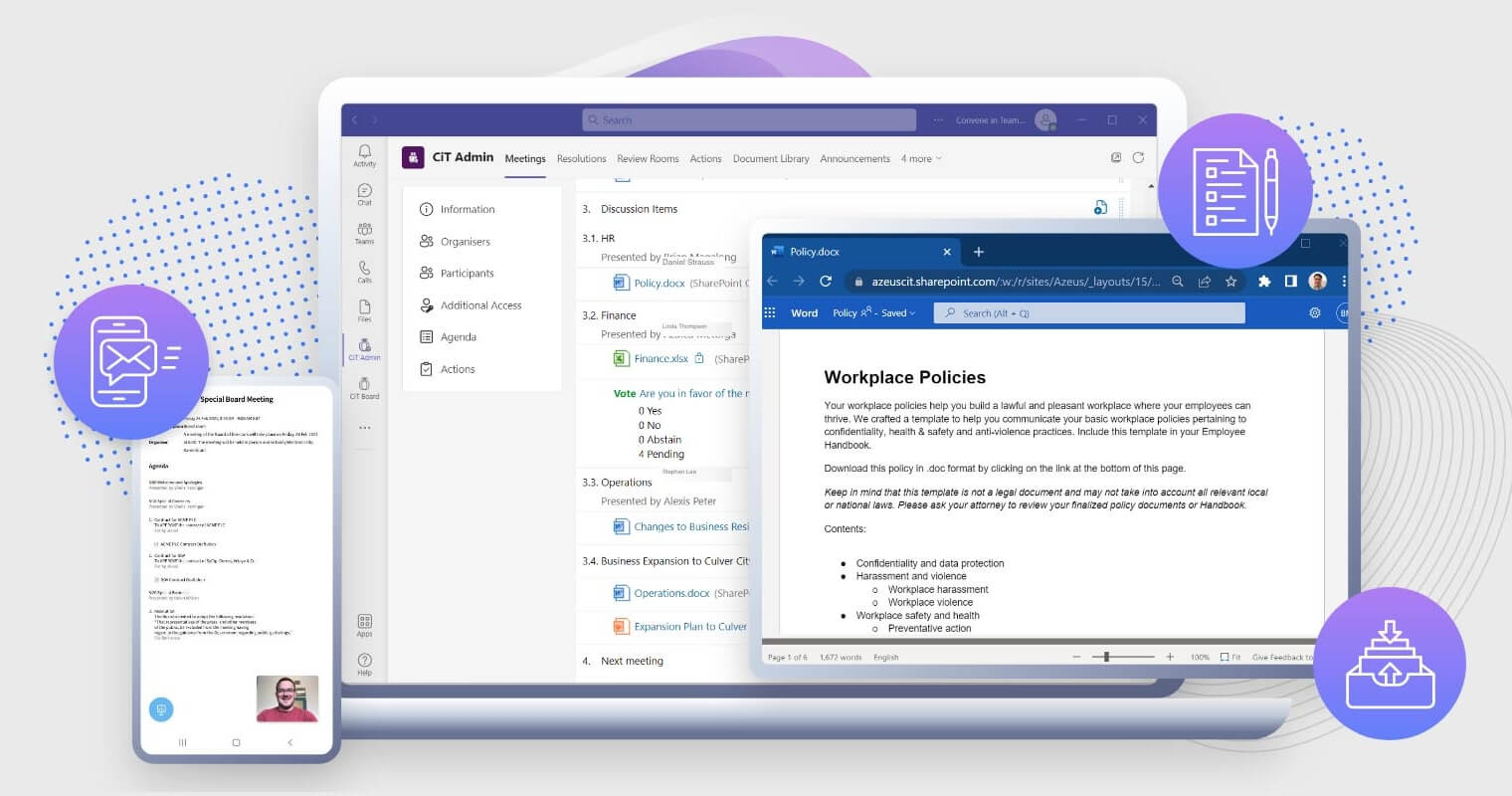
Convene in Teams is a proven meeting management system that can help you plan, execute, and review more effective meetings. This all-in-one meeting management platform for Teams combines valuable features such as simplified agenda creation and editing, secure document sharing and collaboration, and real-time minute-taking. It has everything you need to hold productive meetings while maximizing time and resources.
Learn more about the many useful features CiT offers for incorporation into effective meeting strategies.
Audrey is a Content Marketing Specialist at Convene, in charge of managing the production of quality content on the company’s website. A communication major keen on marketing, Audrey has been constantly seeking approaches to create tailored content—may it be about governance, digitalization, boards, or meetings—fit for the stakeholders. When not strategizing on the next ebook to produce, Audrey finds solitude in reading make-you-ugly-cry novels and listening to self-improvement podcasts.










