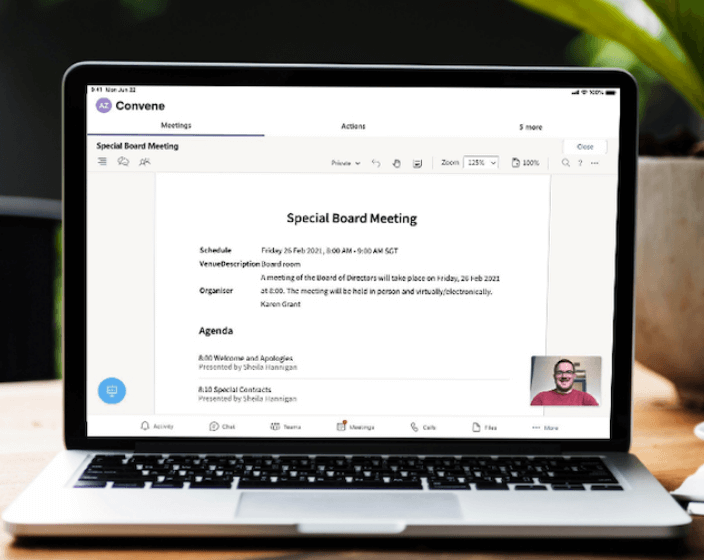How can I better use my Teams with CiT?
Designed for All Types of Document Conferencing
CiT provides the right meeting tools to enable effective collaboration on documents and get everyone on the same page. Have a better meeting experience when conferencing on documents in MS Teams.
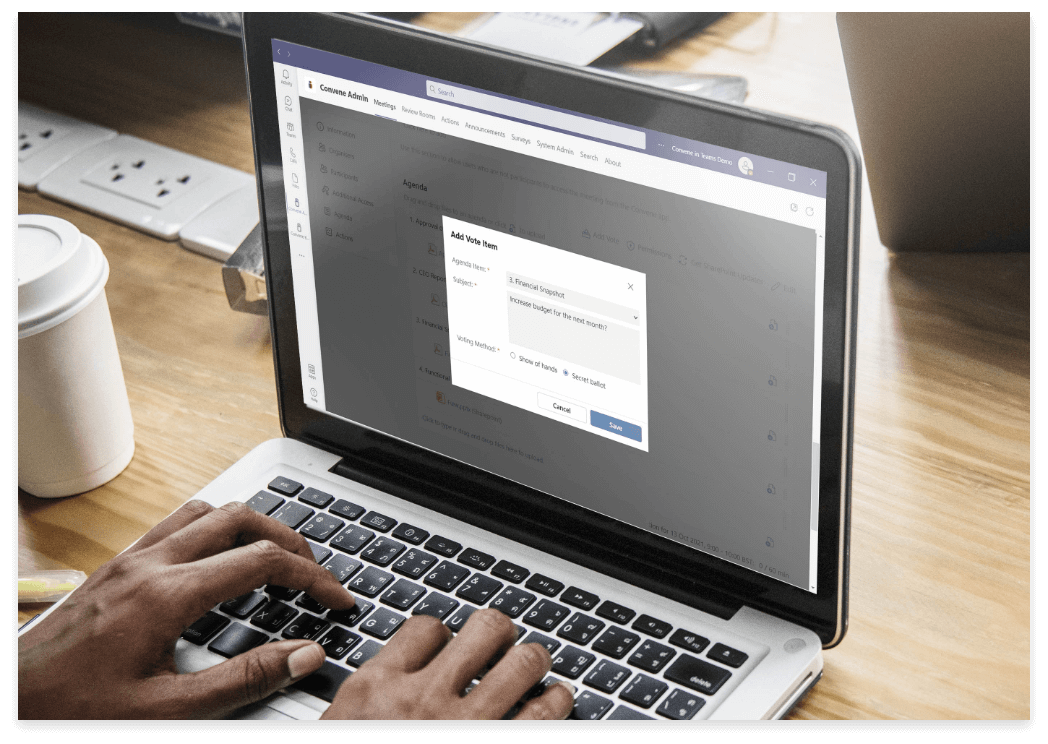
FORMAL MEETINGS
Board, Executive Management, Committee
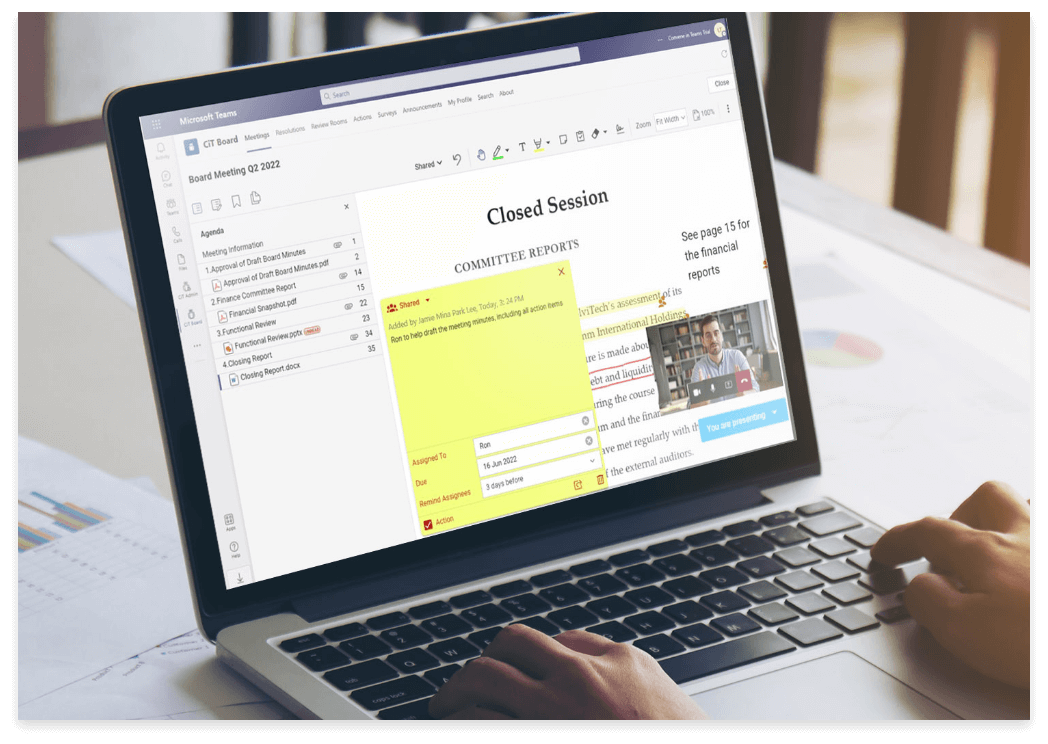
OTHER STRUCTURED LEADERSHIP MEETINGS
Planning, Idea Generation, Decision-Making, Progress Review

For Meeting Participants
Department Heads and Staff, Project Heads and Managers, Executive Team Members, Council Members, Board Directors
Challenges
CiT as a Solution
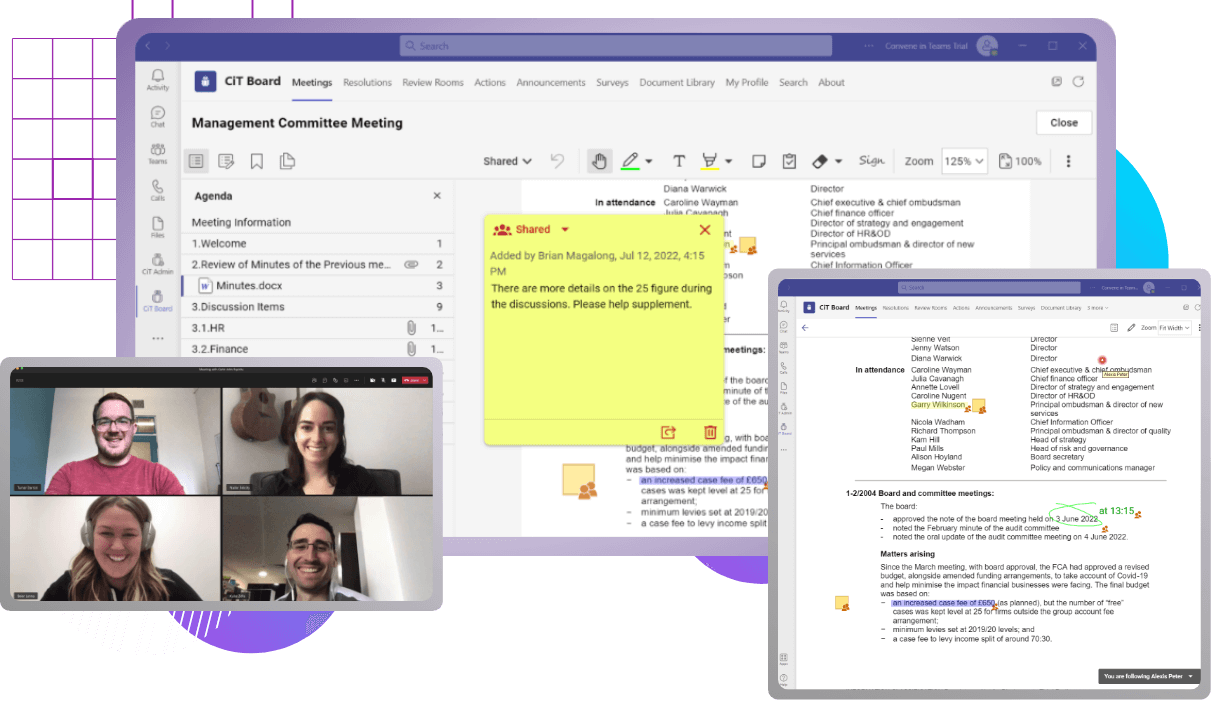
All-in-one Teams App
No need to open separate apps for your meeting documents, notes, and presentation. Everything you need is in MS Teams.
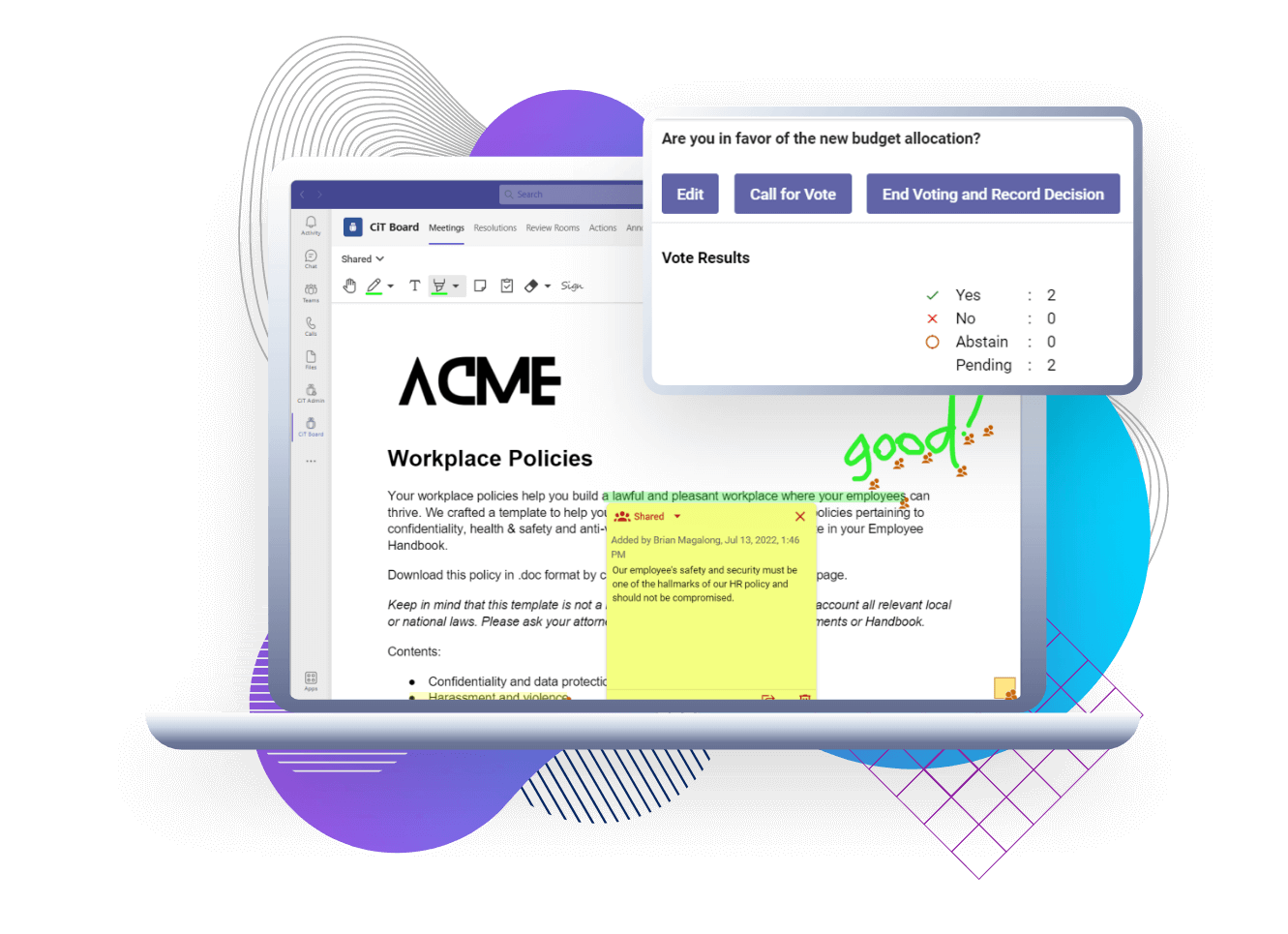
Rich Collaboration Features
Annotate documents, share notes in real time, navigate your own document screen, and engage in the video call during the meeting.
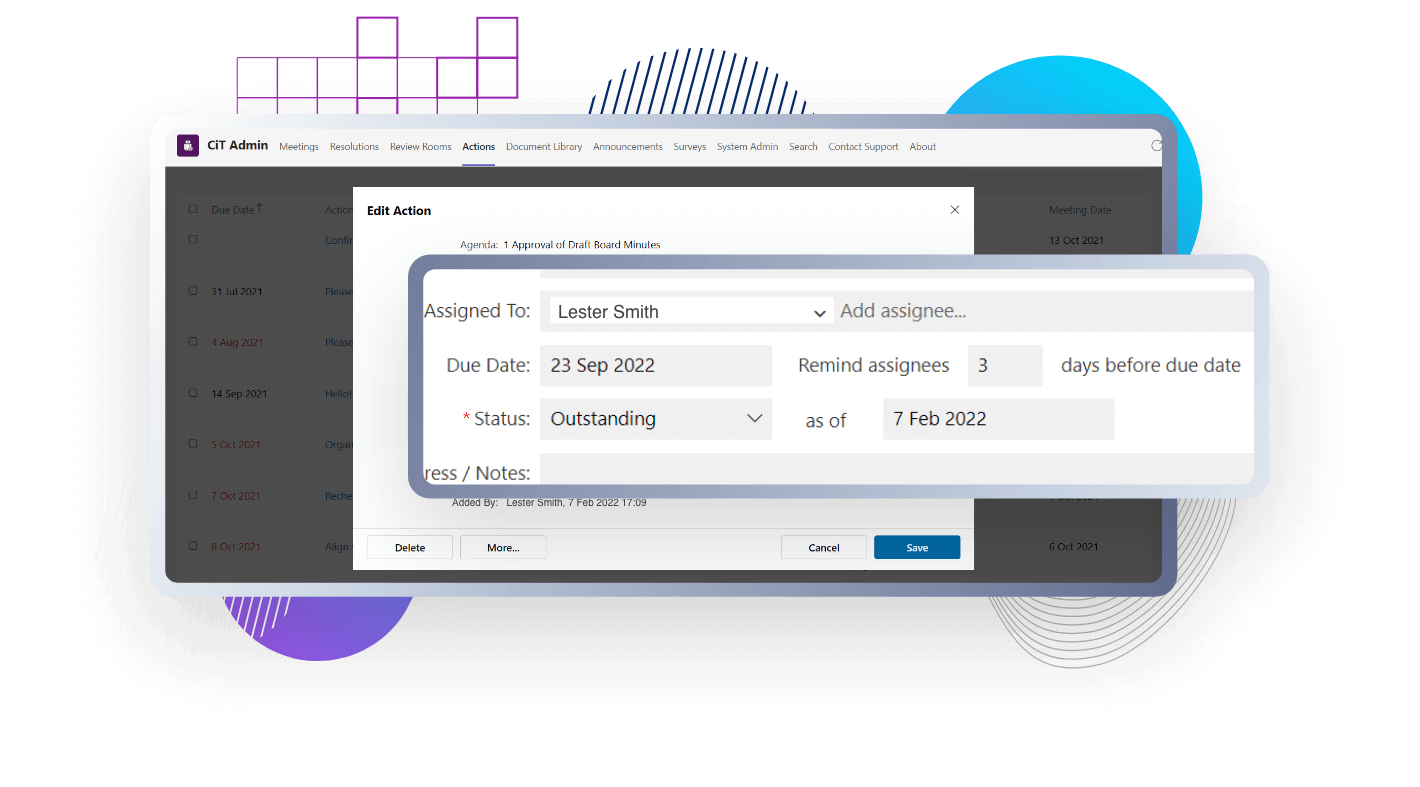
Automated Action Reminders
Never miss a deadline with all action points instantly recorded. Reminders can be set to automatically notify assignees about pending tasks.

For Meeting Administrators
Administrative Assistants, Corporate Secretaries,
Board Secretariats, Executive Management Staff
Challenges
CiT as a Solution
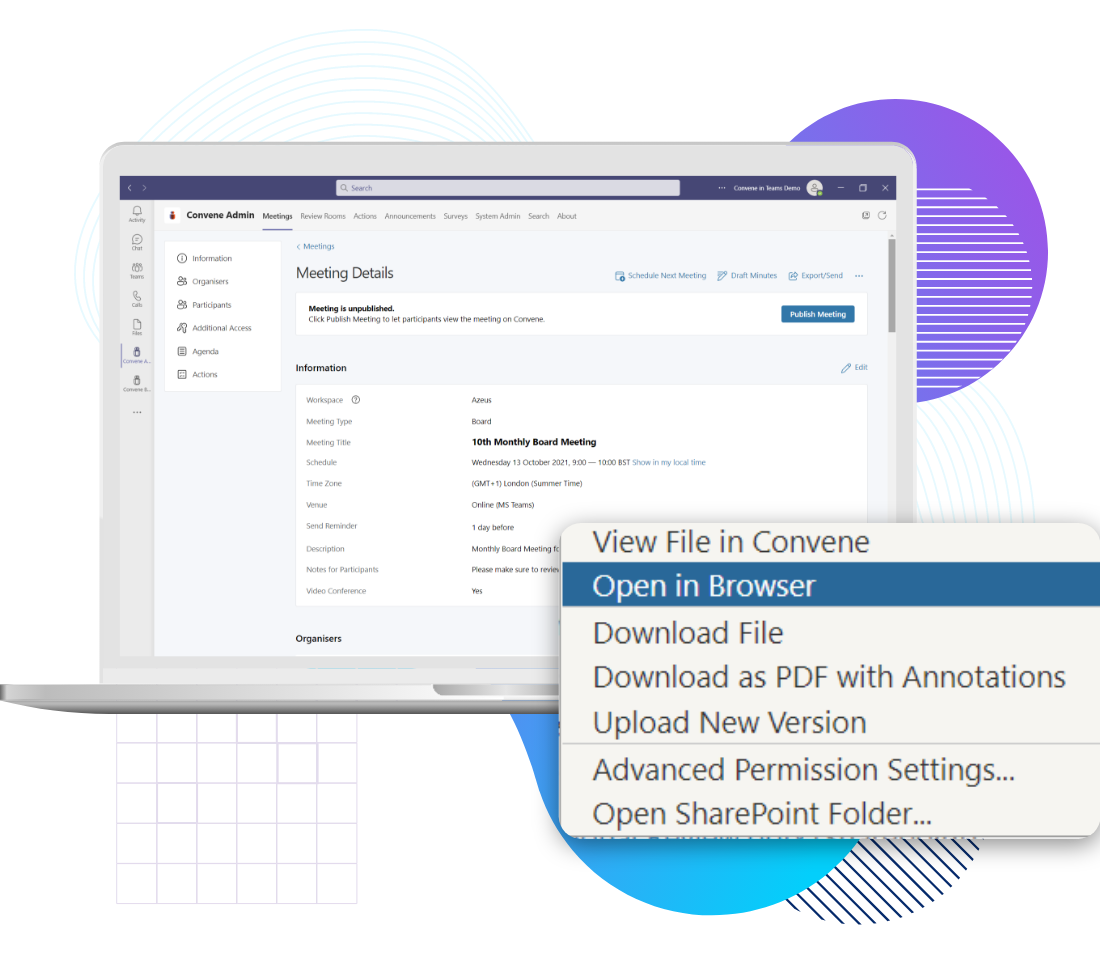
Simplified Meeting Preparation
Drag and drop documents to build agendas, and publish meetings in one click. No problems with versioning for last-minute changes with Microsoft 365 live editing.
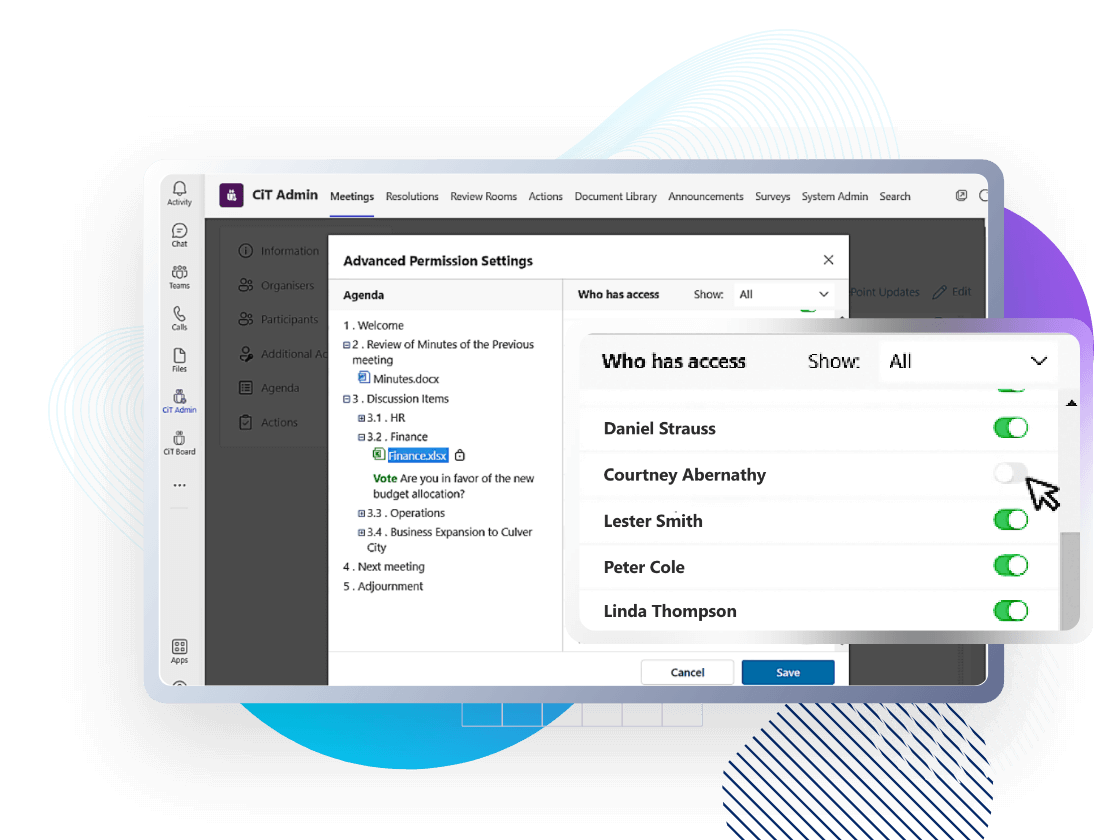
Flexible Permission Controls
Secure your meeting process with access controls and watermarks, and ensure all documents can only be viewed and edited by authorized individuals.
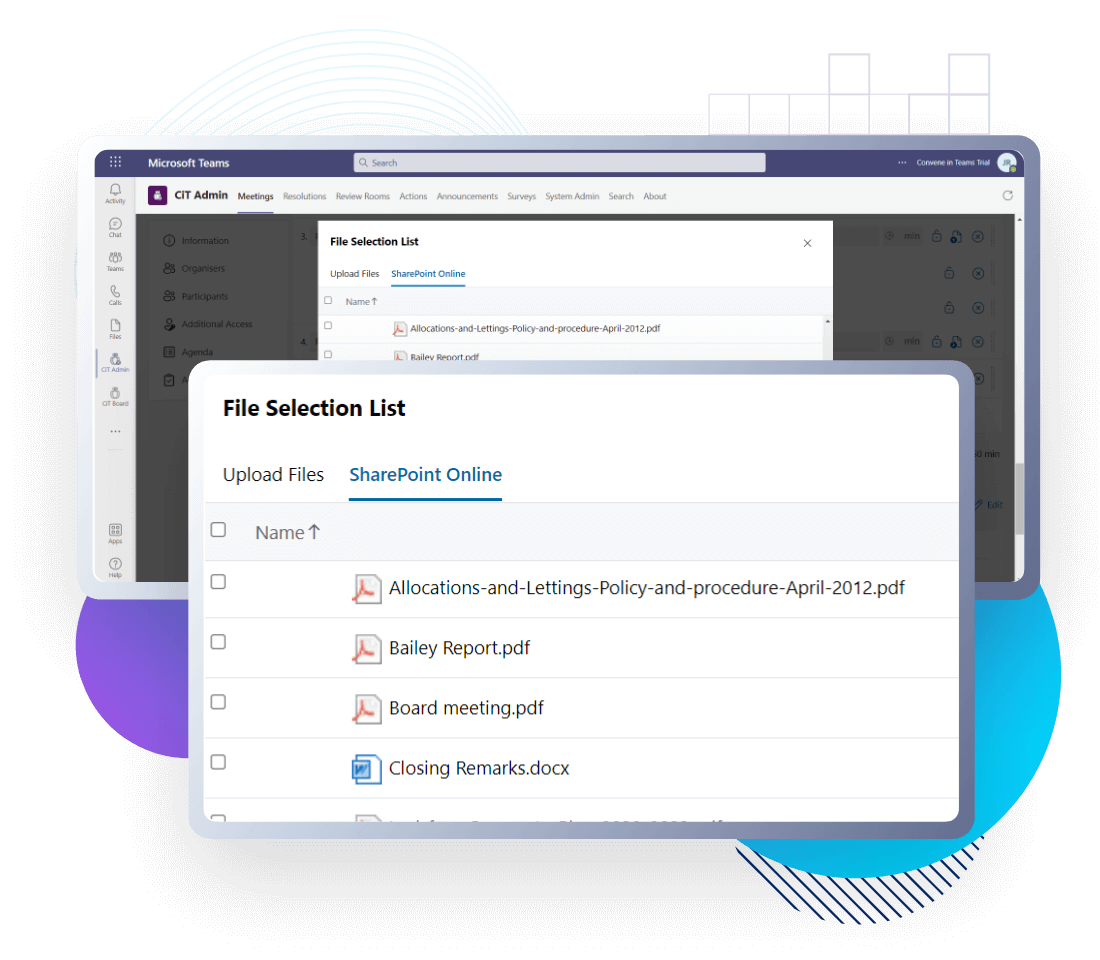
Complete Record of Meetings
Retrieve all documents, annotations, action items, and other meeting information in a centralized platform for traceability.

For System Administrators
IT Personnel, SharePoint Specialists, Microsoft System Administrators, Chief Information Officers
Challenges
CiT as a Solution
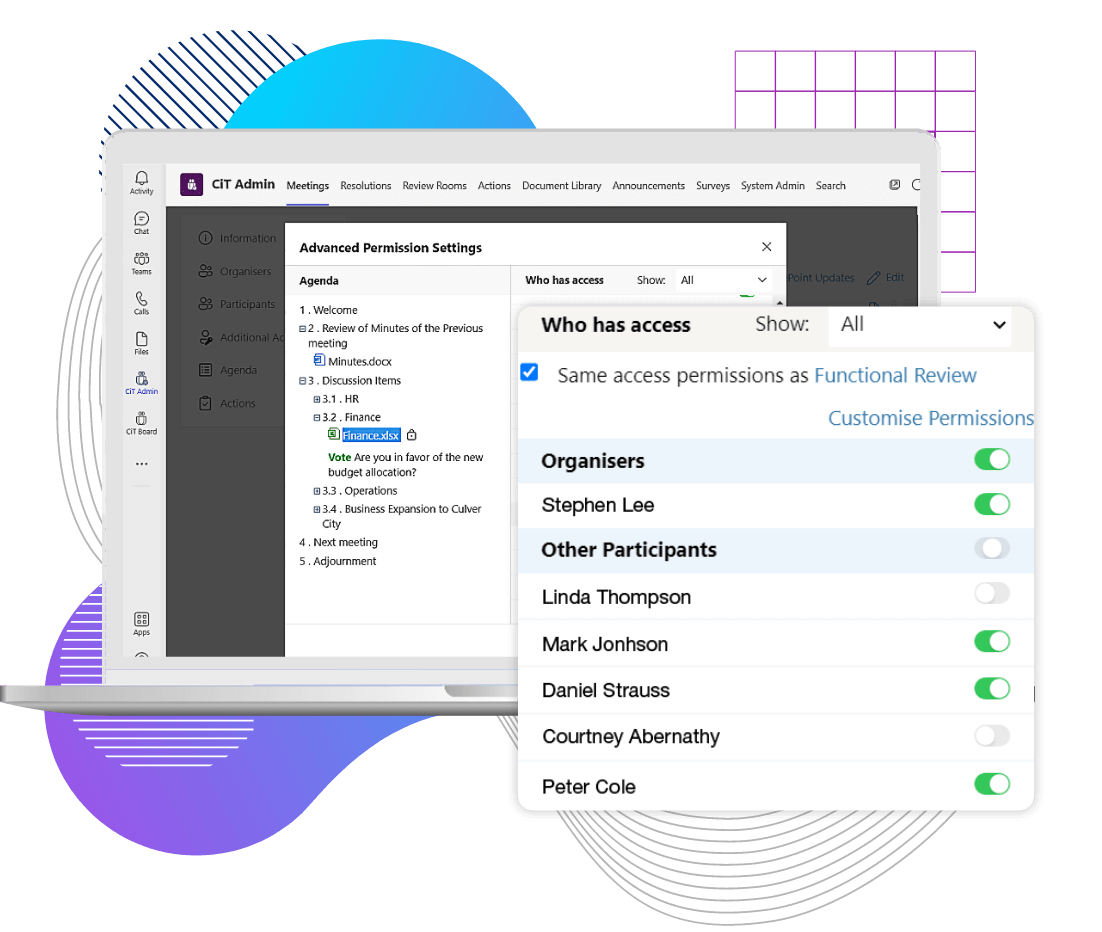
Secured Access Controls
Permission controls for every level and every step of the meeting process can be easily managed by meeting administrators.
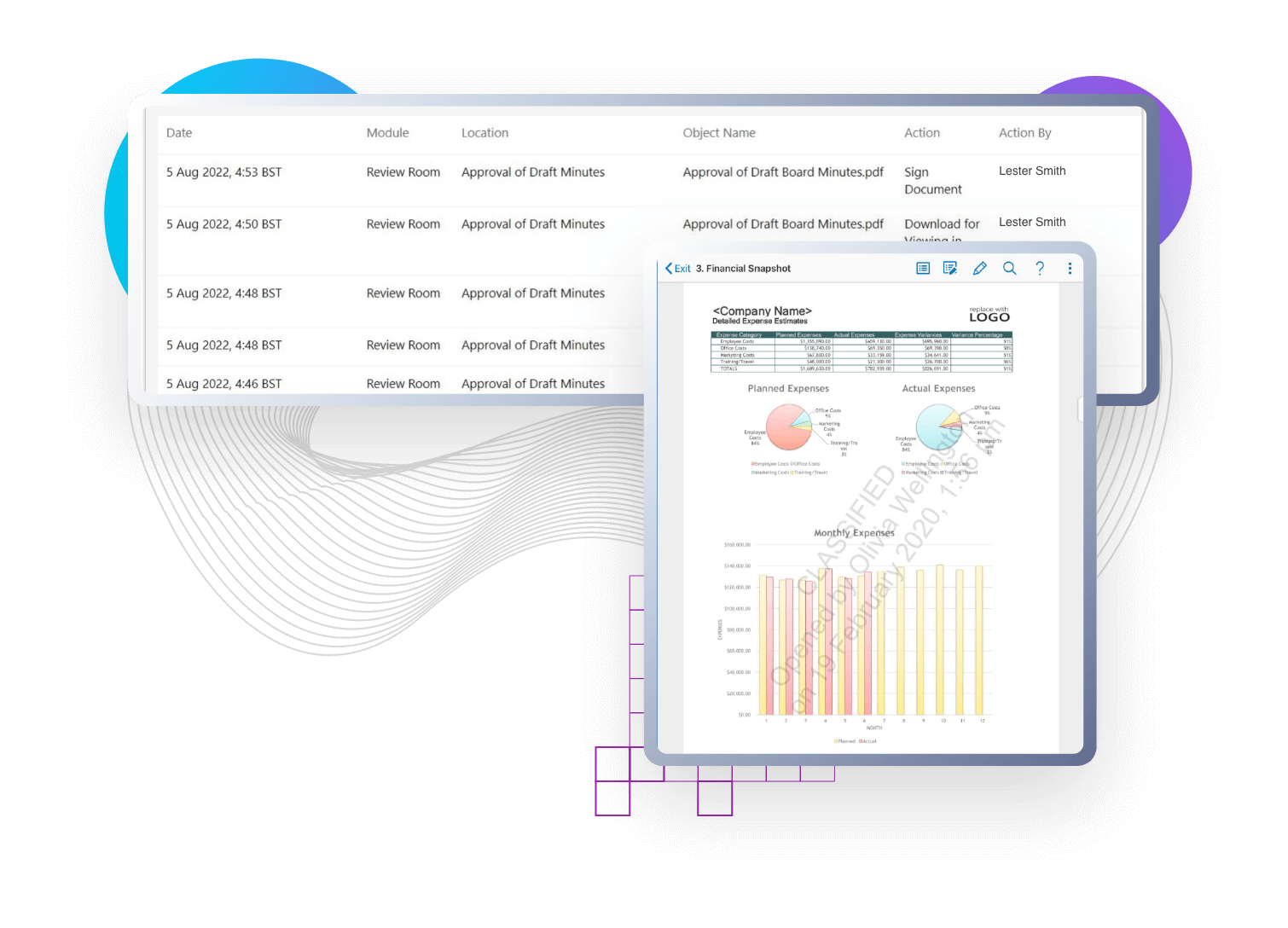
Enterprise-grade Cybersecurity Features
Ensure compliance and the security of confidential information with custom watermarks, comprehensive audit trail, and two-factor authentication.
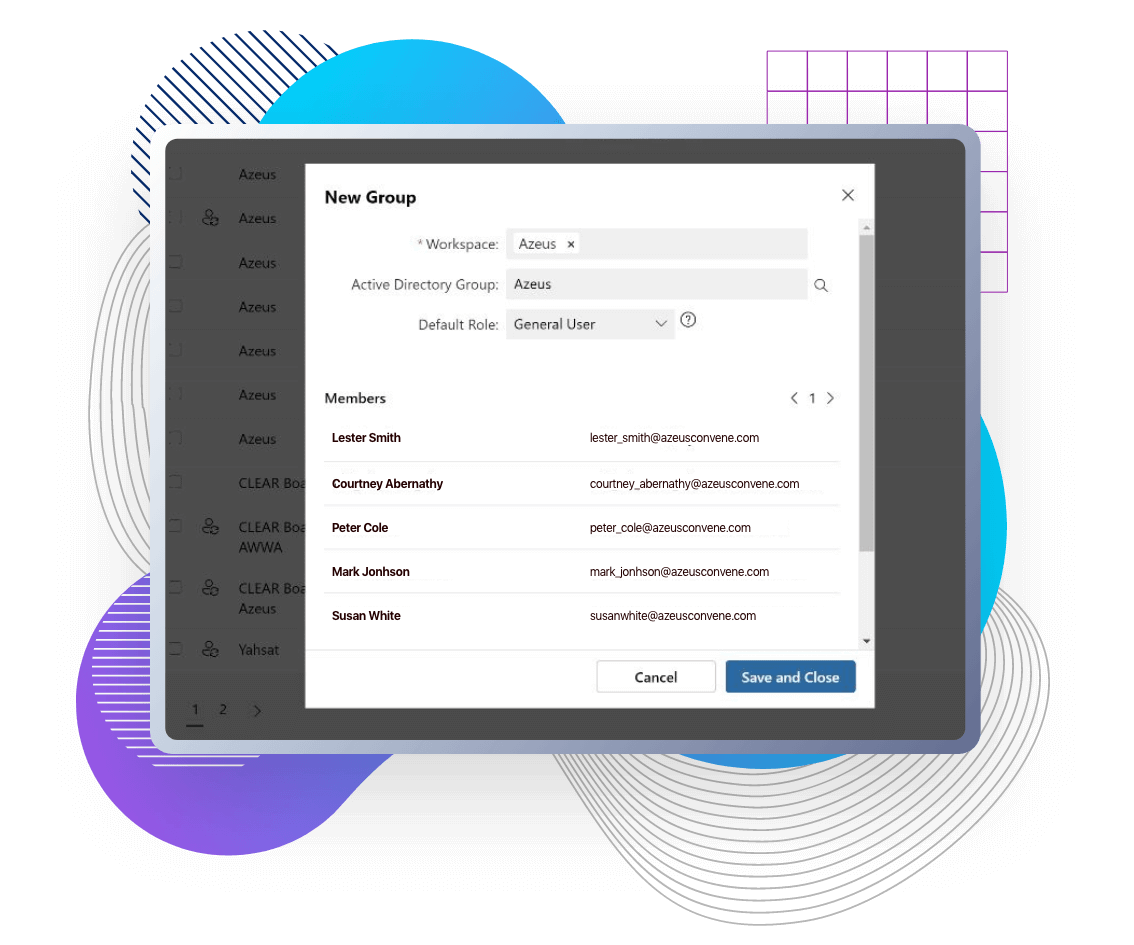
Full System Ownership
All backend administration is centralized in your Azure tenancy—no need to manage users and system settings in multiple environments.
Get started with Convene in Teams today