Today, e-signatures are becoming the norm, whether affixed to virtual documents through web-based services or electronic signature apps, in everything from online commerce to legal settings. Convenient, affordable, and time-saving, electronic signatures are the perfect way to add authenticity and personality to messages, meetings, and documents of all kinds.
In the following guide, we’ll take a look at what e-signatures are, their features, and how to use them in Microsoft Teams.
What are E-Signatures?
An e-signature is a graphic representation of a traditional signature, serving both as a way for individuals and businesses to sign documents without the use of wet ink as well as a legally binding indication of agreement or consent. Although the terms are often used interchangeably, digital signatures differ in that they’re meant to guarantee the authenticity of a document, rather than acceptance of the terms it contains.
Instances in which e-signatures are called for include signing:
- Legal documents
- Contractual agreements, such as sales agreements or supply orders
- Intellectual property licensing
- Employee onboarding
- Other situations in which legally binding consent is required.
Electronic signatures can also be used in workplace settings, such as meetings, whether in-person or virtual, to approve documents. They can also be used to approve proposals, requests, and other in-house orders and tasks. Microsoft e-signatures, for example, can be used to sign off action items or to verify and formalize invitations to meetings.

Are electronic signatures secure?
A common concern among those new to using Microsoft e-signatures is security. For instance, you might be worried that others could forge, copy, or otherwise misuse your signature. While this is a valid concern, electronic signatures may even be more secure than traditional wet-ink signatures.
Unlike physical signatures, e-signatures are typically protected by multiple layers of security and accountability, such as geotagged audit trails, certificates of completion, and digital signatures indicating authenticity. Furthermore, e-signatures have been recognized as valid and legally binding in all 50 U.S. states since 2000, as well as over 60 other countries across the world, with a variety of legal provisions protecting their users.
The Importance of E-Signatures in Microsoft Teams
One of the reasons behind the popularity of e-signatures in meetings is the formality and decorum they convey, similar to traditional signatures. A signed document is generally seen as more trustworthy, more considerate, and more in keeping with professional ethics and etiquette.
These same qualities can be imparted to messages and meeting invitations shared through platforms such as Microsoft Teams. E-signatures can be applied in Teams through the Approvals app, as well as documents in Microsoft Excel, Word, or PowerPoint. However, you can save time and reduce the risk of errors and security flaws by using a meeting management platform with a built-in electronic signature app like Convene in Teams (CiT) instead.
CiT is designed to enhance the standard features of Microsoft Teams with a range of additional labor- and time-saving functions. Among these is:
- The Sign-Off Workflow feature, which enables users to securely and quickly affix signatures to documents in real-time as meetings progress or in Review Rooms.
- Meeting administrators and other users can also attach e-signatures to documents using CiT’s built-in “Sign Document” function.
Furthermore, CiT provides Microsoft e-signatures with an additional layer of security and verifiability through the Convene Sign Trail. This detailed record lists critical information about signatures such as:
- The date, time, and location at which a document was signed;
- Who signed it;
- The identifying information for the document; and
- The type of action taken, from adding signatures to modifying the document in question.
Together, these features form a secure, precise approach to adding signatures in Microsoft Teams. Valuable or sensitive documents are protected and as many details as possible are gathered to generate a complete audit trail for your records.
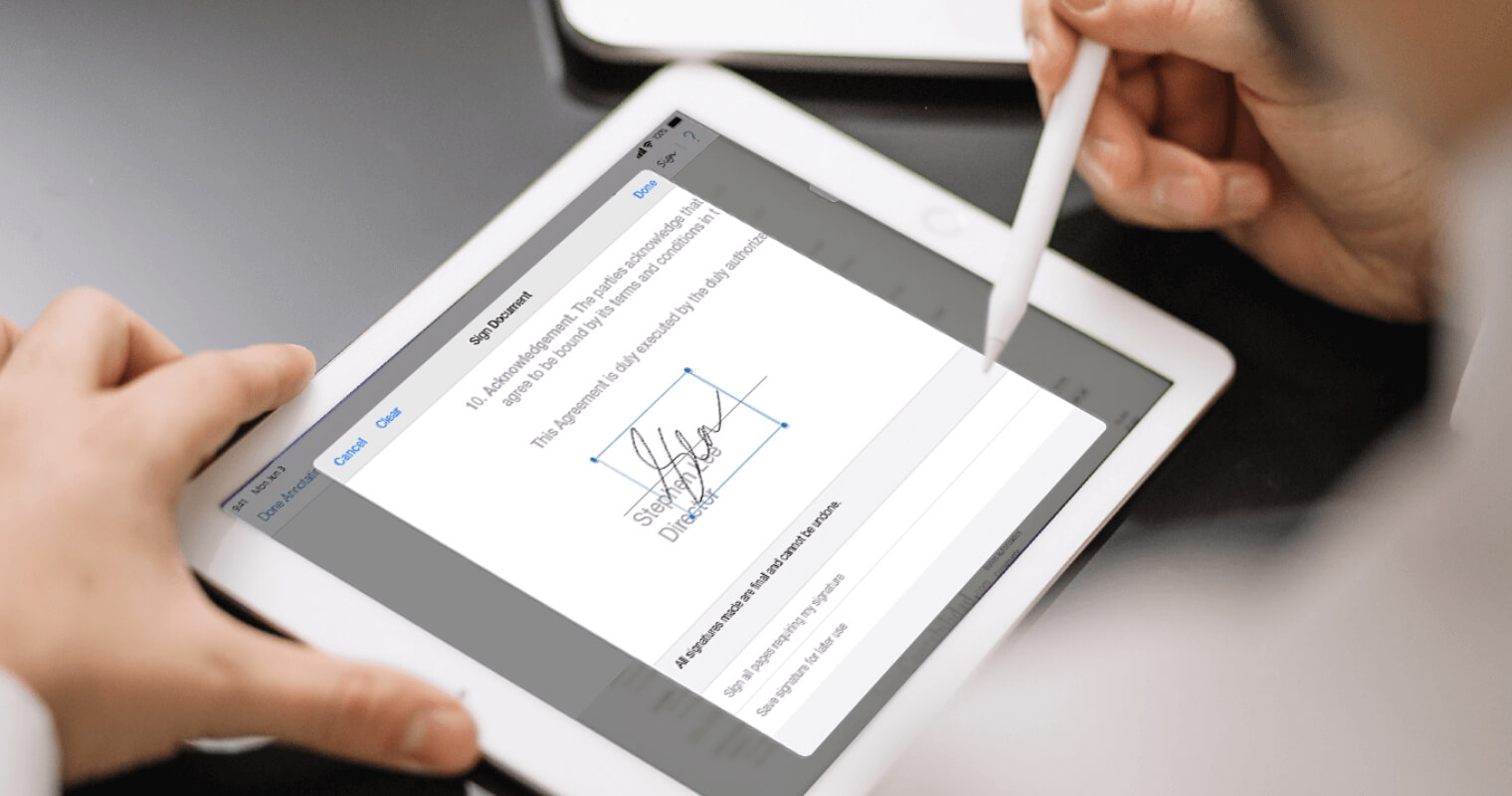
CiT: The Simple, Effective Way to Create and Add E-Signatures in Microsoft Teams
Whether you’re in the midst of a meeting or reviewing urgent action items, understanding how to create an e-signature and attaching it to documents is an effective way to maximize time and resources with as few errors as possible.
At Azeus Systems, we understand the value of e-signatures in the modern workplace, which is why we’ve built a range of signing features into Convene in Teams, a full-service meeting management platform. Sign off on action items, proposals, and important documents in real-time using this Microsoft Teams-enhancing software, and keep track of access, signatures, and actions taken through the Convene Sign Trail. Learn more about CiT and how it can help you with e-signatures.
Audrey is a Content Marketing Specialist at Convene, in charge of managing the production of quality content on the company’s website. A communication major keen on marketing, Audrey has been constantly seeking approaches to create tailored content—may it be about governance, digitalization, boards, or meetings—fit for the stakeholders. When not strategizing on the next ebook to produce, Audrey finds solitude in reading make-you-ugly-cry novels and listening to self-improvement podcasts.










