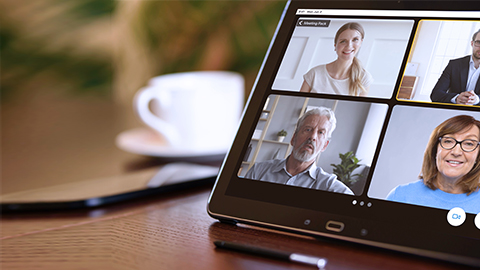Remote meetings and video conferencing tools help companies collaborate and make important decisions swiftly, regardless of circumstances. This too applies even to directors and their board meetings. With the appropriate technology and approach, remote board meetings can be just as effective as in-person meetings. That said, what are the best practices that directors have to keep in mind when running a board meeting through video conferencing?
1. Before the Meeting
Choose the Right Software
The preparations start with choosing the right software and video conferencing tools to hold the board meeting remotely.
A recommended solution should be secure and convenient, facilitating collaboration. Since you’ll be discussing company documentation, a solution that allows participants to work and collaborate on documents will amplify the board meeting experience.
Also, consider the features available versus what you’ll need to run an effective board meeting. Software full of rarely used features might be too complicated for the participants and will generate high costs. Look for functional and effective solutions, such as Convene’s board meeting management software, which already supports video conferencing.
New to board meeting software? Read our beginner’s guide to board meeting software.
Prepare the Agenda
The content of the agenda for a remote board meeting is the same as that for a regular board meeting. Therefore, it should include:
- Minutes from the previous meeting
- Reports
- Matters to be discussed (old business, new business, and other business)
Every attendee should be able to easily follow agenda items, preferably within the video conferencing software. This will help increase engagement and accessibility.
Tip: Check regulations to know which business matters can be discussed via video conferencing and what kind of decisions are valid when established remotely.
Distribute the Agenda along with Remote Meeting Instructions
Distribute the agenda early enough for the participants to have time to give their suggestions. Giving board members and other participants at least a week in advance should be enough to let them prepare for the meeting.
Send out login credentials and meeting instructions ahead of the meeting to ensure everyone can access them. The meeting instructions should contain a meeting protocol with ground rules and a brief explanation of using the video conferencing software.
Tip: You can consider limiting the virtual board meeting time to 75 minutes to maintain productivity and engagement. Also, account for time-zone differences in meeting instructions to ensure everyone knows when the meeting starts according to their time zone.
Ensure There’s Technical Help at the Ready
Have a readily available support line in case there are technical issues. Participants should be able to troubleshoot issues efficiently.
Tip: Allow the participants to do a test run before a meeting to ensure that everything works well. If they’re not familiar with the software that will be used, make sure they can familiarize themselves with it, at least with the features necessary during the meeting.
Set the Environment
Prepare your computer for the virtual board meeting by turning off notifications and making sure that other programs won’t be affecting the bandwidth connection.
Eliminate all possible disruptions in the room where you’ll be holding the virtual board meeting. For example, close the windows, turn off your cell phone, ensure you won’t be disturbed for the duration of the meeting.
Tip: With video conferencing, an optimal internet connection is critical to maintaining good video quality. Remember about the best practices to increase cybersecurity during remote board meetings.
2. During the Meeting
Start the Meeting
A remote meeting begins just like a regular meeting. You introduce yourself and then let other participants introduce themselves. You can briefly remind the participants about ground rules and basic instructions on using the virtual board meeting software for critical actions. After that, proceed to the items on the agenda.
Run the Meeting
While all board meetings should be optimized for efficiency, this is especially true for virtual board meetings. Pay attention to discuss and decide on the items from the agenda without detracting to other topics. Follow the time slots for agenda items and the start and end time for the meeting itself.
The chair should maintain order and ensure one member speaks at a time. Check if the video conferencing software has features facilitating the meeting (virtual hand-raising, different muting options, etc.).
Tip: The specificity of video conferencing makes it difficult for more than one person to speak simultaneously, resulting in an illegible ruckus. Even without the interruption, many topics may need to be repeated or clarified via further discussion.
Best Practices for Video Conferencing Board Meetings
- Encourage interaction. Incentivize participants to make comments and ask questions during the meeting.
- Mute the microphone when not speaking to decrease possible interference.
- Don’t multitask during the meeting to remain focused.
- Reduce distractions by closing tabs or unnecessary applications.
- Be appropriately dressed.
- Check the light in the room where you’ll be having the meeting to ensure you’re visible on the camera.
3. After the Meeting
Send Out a Survey
Send out a survey to gauge how was the experience during the remote board meeting. This will help you improve the next meeting and give important insight into the software you’re using for video conferencing.
Address Action Items
If there any action items assigned to the members, ensure they are easily available to view in the meeting minutes or the board portal software.
Distribute the Meeting Minutes
Soon after the meeting ends, you may distribute the meeting minutes for review by other board members.
Use Video Conferencing to Run a Board Meeting Effectively
Remote board meetings help companies save time and money while allowing directors to make critical company-related decisions in a secure environment. Virtual board meeting software facilitates collaboration and lets board members hold meetings regardless of circumstances. Learn how Convene can support your board meetings with video conferencing.
Jean is a Content Marketing Specialist at Convene, with over four years of experience driving brand authority and influence growth through effective B2B content strategies. Eager to deliver impactful results, Jean is a data-driven marketer who combines creativity with analytics. In her downtime, Jean relaxes by watching documentaries and mystery thrillers.