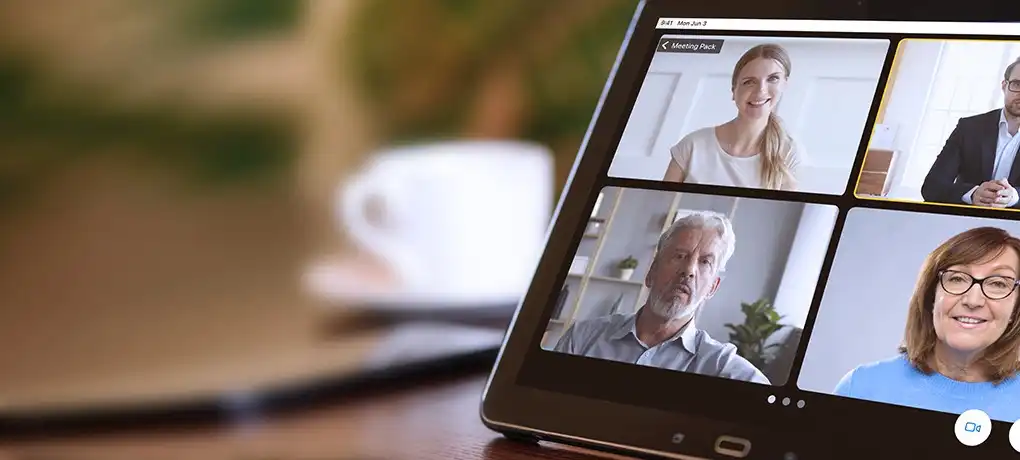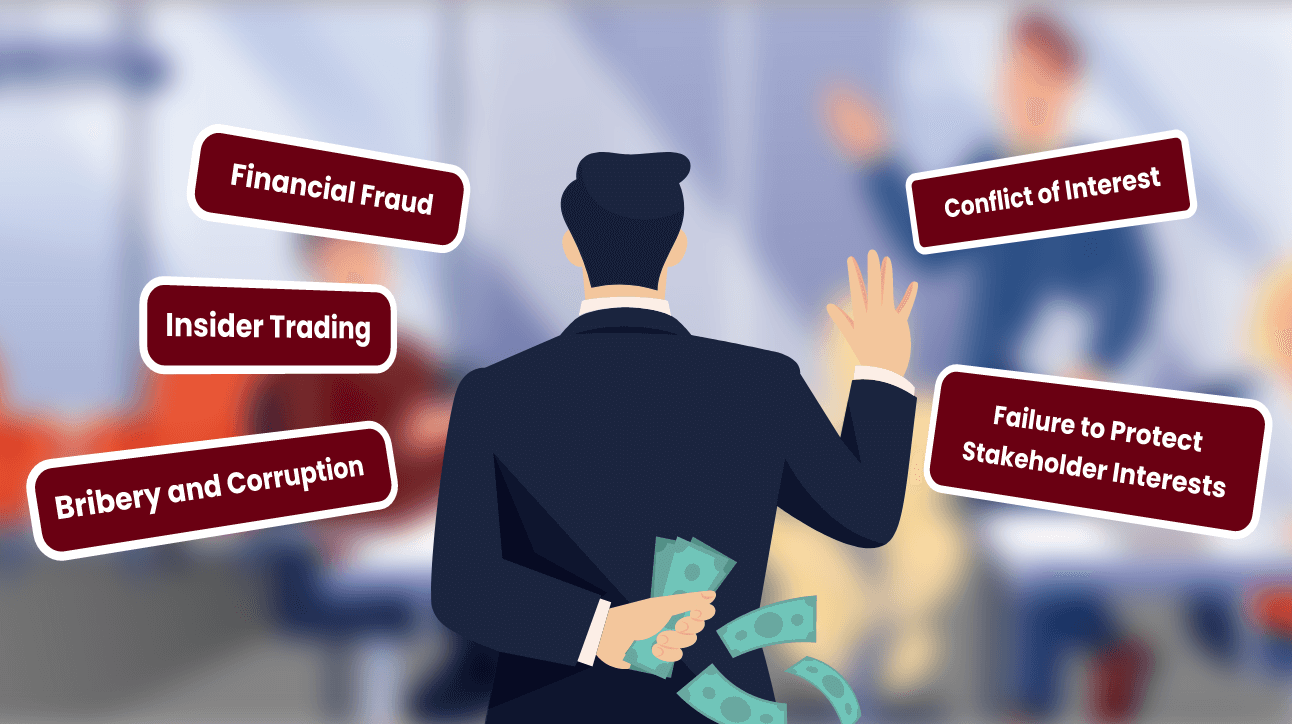With social distancing recommendations staying in place for the foreseeable future, companies stick to technology to maintain operations and stay in touch with customers. The shift to remote work and video conferencing, however, raised concerns about security and privacy. Therefore, as the workforce continues to operate remotely and communicates via video conferencing, companies should pay attention to ensuring a safe virtual environment.
The Adoption of Remote Tools
The pandemic caused a global surge in the use of video-conferencing tools. Zoom, Microsoft Teams, and Hangouts Meet are just three of many communication apps that observed a giant increase in downloads when the COVID-19 crisis spread worldwide.
Unfortunately, the adoption was so rushed that many companies have done so without due preparation, leaving themselves open to hacker attacks.
Security Concerns
No sooner had the video-conferencing boom began than security issues started to emerge.
For example, Zoom’s popularity can be mainly attributed to the software’s ability to host meetings of up to 100 people for free. However, open Zoom meetings were quickly subject to the so-called Zoom “bombing” — where anyone could access a meeting. In addition, the sudden popularity of Zoom also quickly revealed multiple issues with the vendor’s privacy policy, i.e., misleading definitions of how the company dealt with user personal data.
The situation escalated so far as to prompt the FBI to release tips on maintaining privacy when hosting Zoom meetings.
It became clear that to safely navigate the new reality where virtual communication is to stay, tougher security measures should be implemented in the video conferencing software and best practices followed by all parties using them.
8 Tips on Increasing Video-Conferencing Cybersecurity
To ensure that all employees follow best practices for remote meetings, develop written guidelines easily available to employees. In addition, educating employees on the secure use of video-conferencing tools will increase company cybersecurity. Also, consider delegating an employee who knows how to set up a secure meeting environment for every meeting.
1. Require a Password to Join
Requiring a password for meeting attendees will prevent unsolicited visitors from joining the meeting.
It’s good practice to include a multi-factor authentication feature to ensure further security and verify that only authorized attendees join a meeting.
2. Take Your Time Picking a Solution
Never rush when picking a video-conferencing tool, especially not because it’s popular. Check reviews and news regarding incidents and how the company has tackled them. Prepare a list with your IT department on the recommended security features built into the video-conferencing software.
With a list of necessary features, you’ll be able to shortlist video conference solutions that meet your needs without risking investing in software that offers too much for your specific business requirements.
If you need software supporting board meetings, board portal management, and video conferencing, consider solutions that offer all-in-one packages to conduct your communication on one platform.
3. Keep Software Up-to-Date and Patched
Security patches guarantee that the software you’re running has the most recent security updates. Make sure you’re downloading an official release of the software to avoid installing dangerous malware instead.
4. Know What Happens with Your Data
Check the vendor’s privacy policy to know how it treats user data. For example, how long is the data stored (if it’s stored at all)? It would be best to opt for vendors who delete meeting recordings instead of storing them on their servers.
Also, have a person responsible for storing and keeping meeting data at your company.
5. Monitor Attendees
Keep track of who is in the meeting. You need to be able to identify all attendees. It’s useful when a video-conferencing software has a notification system when new attendees join a meeting.
6. Set Up Waiting Rooms
Instead of letting participants join a meeting directly, set up waiting rooms. When waiting rooms are enabled, the conference host receives a notification that someone will be let into the meeting. The host can then determine whether the person is eligible to participate.
7. Encrypt Meeting Recordings
End-to-end encryption is critical when discussing sensitive corporate information. Password-protected encryption will make your data unreadable when obtained by third parties. On the other hand, when data transmission is not encrypted, a hacker can obtain and read data easily.
8. Build Appropriate video conferencing Culture
Regardless of video conferencing tools and security measures built into them, if your employees don’t have ingrained best-practice behaviors, tools alone won’t keep remote communication secure.
Develop policies describing how video conferencing should look like and what kind of meetings can be held remotely. Define which meetings and agenda topics should be doubly secured by encryption (i.e., board meetings, meetings with discussions on IP information).
Keep Your Remote Communication Secure to Protect Your Stakeholders
When connecting with your stakeholders remotely, it’s critical to ensure a safe environment where company information can be discussed freely. Password-based participation, data encryption, clear data use policies, and regular software updates will help you control and secure your remote communication. In addition, look for verified video-conferencing solutions with positive customer reviews, strong security measures, and reachable support.
Built with end-to-end enterprise security, our award-winning Convene digital meeting solution makes it easy for organizations to hold secure video conferences and video meetings. Learn more about our secure video conferencing or book a free trial with us.
Jess is a Content Marketing Writer at Convene who commits herself to creating relevant, easy-to-digest, and SEO-friendly content. Before writing articles on governance and board management, she worked as a creative copywriter for a paint company, where she developed a keen eye for detail and a passion for making complex information accessible and enjoyable for readers. In her free time, she’s absorbed in the most random things. Her recent obsession is watching gardening videos for hours and dreaming of someday having her own kitchen garden.