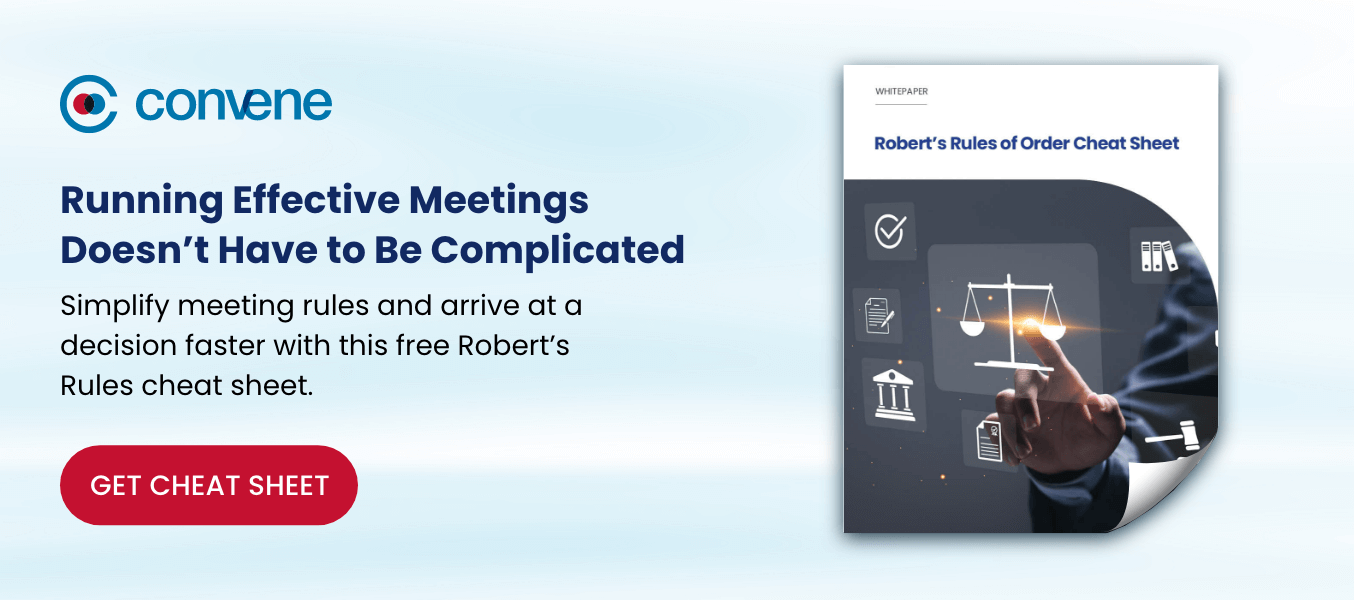Remote work is a prominent aspect of modern business, where technological advancements have propelled the success of new working initiatives. Remote work is more commonplace than ever before, affording invested parties the flexibility to work from any location. However coordinating remote meetings isn’t as easy as you’d think.
The likelihood is that your company employs at least one or two remote workers, if they already haven’t. If you’ve experienced lackluster virtual meetings you’ll appreciate how they can eat into productivity.
If you’ve found yourself in this position, you’re probably wondering how you can ensure your remote meetings run smoothly. Here are some nuggets of advice for running a successful remote meeting:
1. Preparation
Through pre-meeting preparation means everything. This is the same whether you’re arranging an in-person or a virtual meeting. However, what’s unique about remote meetings is that you can’t really improvise in the same way as in person. For example, in a physical meeting you can easily make small talk while pulling up relevant documents from your computer. In a virtual meeting everything must be organized and ready to go, because those moments in between can be lost in translation.
It’s important to create an agenda in advance and stick with it, along with nicely preparing your requisite materials. You can send this agenda to invested parties prior to meetings, so they can get up-to-speed with what will be covered. At the same time, this puts them in a better position to extract maximum benefit from the remote arrangement.
By entering a meeting well-prepared, addressing talking points ahead of time, you’ll accomplish significantly more.
2. Use Apps
Modern remote meeting apps like Convene can heighten virtual meetings considerably, giving attendees the opportunity to contribute without interrupting. Interjecting during virtual meetings can disrupt the flow of events, but with Convene’s Conversations feature you can message within the comments section to address your point before it’s too late.
You can also poll opinions during decision-making meetings, utilizing Convene’s Resolutions feature. This ensures everyone has their say, with equal participation across the board. What’s great about modern collaboration tools is you can quickly share important documents in a central location. This ensures everyone has access to the resources necessary for meetings to run efficiently.
3. Treat It Like a Real Meeting
A remote meeting might feel a little on the unconventional side, but that doesn’t mean to say it should be treated differently. Though there will be nuances, treating a virtual meeting like an in-person one will help you appreciate its value and treat it with due respect.
Just because it’s in a virtual environment doesn’t mean that you don’t have a schedule to stick to. Participants still need to show up on time, and meetings need to end according to plan so everyone can continue with their day’s work. The organizer should prepare an agenda and stick to it, in the same way a typical meeting is usually run.
4. Prepare Technology
If you’ve ever been part of a meeting where everything has taken too long to set up, you’ll understand the frustrations of waiting longer than is necessary. You should set up things like headphones, microphones and video equipment in advance to avoid wasting valuable meeting time.
You should also take time to understand the technology you’re leveraging. Otherwise, your meeting will fall on deaf ears. It is also extremely important to know how to troubleshoot the technology in the event something goes wrong. There will inevitably be times when you need to call in IT, but knowing the basics can save you and your colleagues a lot of time.
To get up-to-speed with the systems you’re running, you can always set aside some time to have someone show you the ins and outs of your system so you’re ready for virtual meetings. This will help you avoid the frustrating experience of a blank screen or lost audio.
5. Dress Accordingly
Just because you’re in a virtual meeting doesn’t mean you shouldn’t dress the part. This is especially important if you’re the one running the meeting. You should set a good example with formal dress. Even if you don’t normally dress this way, it’s a good method to maintain professionalism in these settings.
Ensure the same level of professionalism as you’d expect in a normal office meeting.
6. Be Aware of Time Zones
If you’re collaborating with colleagues in different time zones, it’s important you’re aware of these differences when you coordinate meetings. It’s easy to forget that while it might be 9am in the East Coast, your West Coast colleagues will probably be asleep.
The same principles apply to international workers and clients, which is why it’s important you choose a meeting time that works for everyone involved. Telephone etiquette suggests you shouldn’t contact a client before 9am or after 9pm, which is true of video conferences too. It’s important to keep track of international and religious holidays as well, to avoid complications arising from contacting people at inconvenient times.
In the case of natural disasters, disease outbreaks, and any other emergencies, remote meetings are a necessity. Amid the global crisis, organizations in over 100 countries use Convene’s remote meeting solution to support their business continuity plans.
Learn how you can use Convene for your remote meetings by booking a demo or free trial.