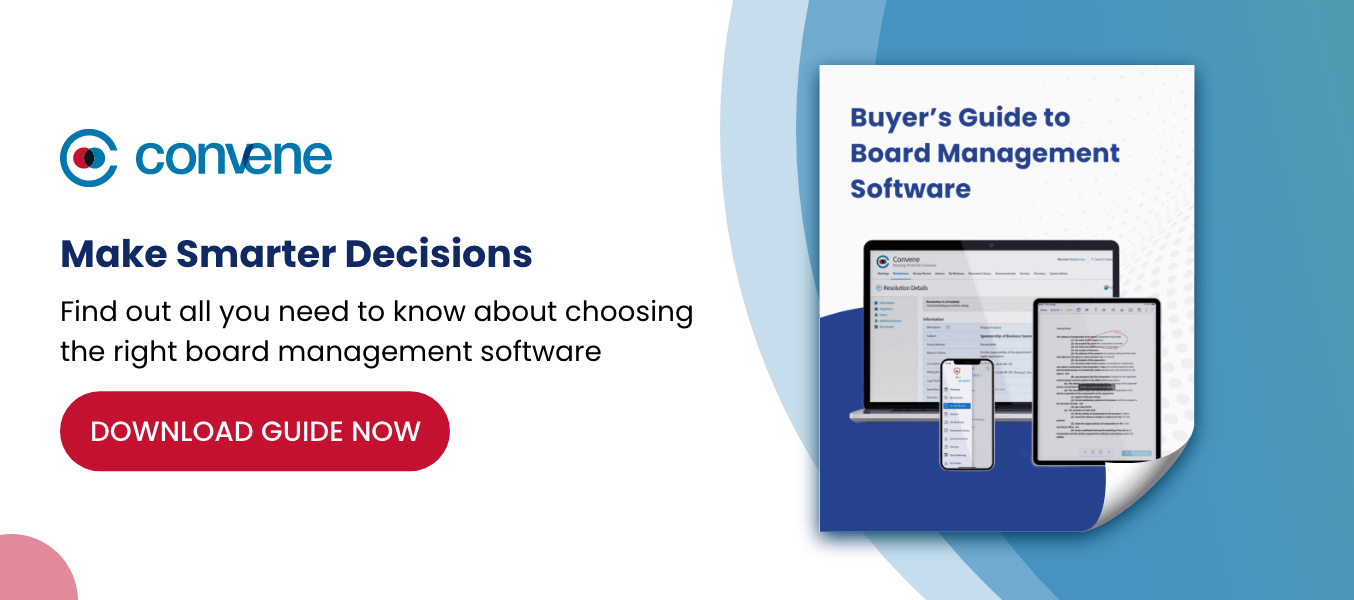Board management software significantly improve the organization of board meetings—helping businesses of all types and sizes streamline operations and facilitate decision-making.
Let’s explore the basics of board management software—also known as board portals—so that you can have a better understanding of what this software is and how exactly it can help your business.
What Is a Board Management Software?
Board management software or board portals create a secure digital meeting environment for scheduling and organizing board meetings. Equipped with communication and collaboration tools, board management solutions simplify document sharing, minute tracking, and decision-making.
Digital directors will find board management solutions a valuable asset at companies eagerly embracing digitalization. Supporting strategic leadership and innovation, board management solutions also help build a framework for good governance.
Is a Board Management Software Easy to Use?
If learning how to use a board management solution takes longer than 30 minutes, the software ceases to be an asset and becomes overhead. Ease of use should therefore be manifested through a friendly and intuitive user interface (UI). Friendly UI makes it easy to navigate the software and use all tools included in the board portal.
Since one of the main features of a board management solution is preparing board packs, the process of creating them (i.e., compiling information, attaching files, distributing the packs, editing changes), should be hassle-free.
The same intuitiveness applies to in-meeting activities, such as navigation through the agenda, task assignment, voting, and signing crucial documents.
In short, board management solutions are easy to use if they employ tried and tested interfaces that are familiar to the user. Reputable vendors offer free trial versions of their products, letting users familiarize themselves with the software and determine if the solution meets business needs and helps achieve goals.
Testing the software extensively during the trial period is therefore a necessary step in evaluating the usefulness and intuitiveness of a board management solution.
Which Organizations Should Have a Board Management Solution?
Although there are many types of boards, there is a pool of responsibilities that all boards share:
- Accept budgets
- Set up company strategy
- Consider company structure
- Manage operations
- Approve reports
Board management solutions are equipped with tools that address these corporate and functional responsibilities thoroughly and swiftly. However, different board types have their own unique sets of duties, which board portals also support.
Nonprofit Boards
Since members of nonprofit boards often sit on other boards, the streamlining of processes is crucial to maintaining efficiency and setting aside enough time for fundraising.
Easy and organized record-keeping maintains transparency, which is important for nonprofits that want to retain and attract new donors.
Board management software can serve as a secure document repository for fundraising activities:
- tracking funds
- assigning crucial tasks
- creating reports
When nonprofit boards consist of many members located in different geographical regions, the communication needs to be particularly effective to drive the organization forward. With secure mobile access supporting multiple devices, nonprofits can then stay up to date with all operations.
Nonprofit donations fluctuate yearly. To stay on track to fulfilling their mission, these organizations have to be highly cost-efficient. Board management software helps nonprofits transition to a paperless system for board meetings. A paperless system reduces spending on paper, drives travel costs down, and decreases time spent on administrative tasks.
Private Boards
To grow and stand apart from the competition, private boards need to embrace solutions that boost communication, simplify processes, and reinforce security. Board management solutions equipped with innovative collaboration features wrapped in multi-level security measures let companies make crucial, data-backed decisions about future strategy and structure.
Real-time updates and notifications help board members and directors be always in control of the processes and outstanding tasks discussed during board meetings. By embracing digitalization, companies equip themselves with tools that automate tedious processes—effectively eliminating bottlenecks.
Public Boards
Public boards are highly regulated and need to adhere to strict government requirements. A board of directors of a publicly traded business also faces the highest fiduciary obligations.
To maintain the required level of protection and compliance, board portals or board management software should thus provide enterprise-grade security measures designed to keep confidential data unavailable to third parties. Detailed record keeping, version control of documents, and activity logs included in board portals ensure nothing gets lost and is always available for timely submission to authorities.
What to Look for in a Board Management Solution?
With multiple board portal vendors out there, it’s important to know what to look for when choosing a board portal.
Security Features
Hackers’ methods are growing increasingly sophisticated. Multi-layer protection backed by strict employee procedures (both on the side of the vendor and your company) and various certificates is an absolute must-have for board management solutions.
Customer Reviews
Customer reviews from business owners in the same industry offer valuable insight into the weak and good sides of any software solution. Reading in-depth reviews helps determine the quality and business value of the software. Software Advice, G2, and Capterra are useful sources of information on all relevant board management software solutions.
Intuitive User Interface
A board management solution should be an asset, helping organizations streamline operations and achieve goals more efficiently using less time and fewer resources. Remember, you should feel comfortable using your software within 30 minutes of launching it. If you feel like there is a steep learning curve, you might be better off with a different solution.
Mobile Solutions
Mobility keeps board members in the loop at any one time between board meetings, giving board members secure access to all important documentation and activities. Easy access across authorized devices lets the board hold a meeting without having to overcome technical barriers.
Interactive Collaboration Features
Even though a meeting is held remotely, it doesn’t mean it can’t be dynamic and highly collaborative.
In board portal software, look for interactive collaboration features such as whiteboard simulation, document export in multiple formats, task monitoring for committee members, and various communication options. At the same time, looking for a board meeting solution that supports video conferencing for your remote meetings.
Support
Support options and customer service response are crucial in case you need a prompt answer to a pressing question. A vendor’s support options should be listed on the website. The quality of that support is usually evaluated in customer reviews.
Is a Board Management Software Expensive?
The price of board management software depends on your business needs and infrastructure preferences.
The below are just a few price determiners:
- How many users will be signed up for the service?
- What type of hosting will your company be using?
- What are the specific features you need?
Because of so many variables, price ranges for board portals can vary considerably. What’s important when reviewing options is to be able to accurately predict your long-term spending on the solution. Ask about the price of add-ons or how the price would change if you were to add users.
How Do I Know if I Need a Board Management Solution?
Before deciding on a board portal, you should perform an in-depth analysis on whether you could benefit from this software. This analysis includes:
Analyze Company Processes
To determine whether your organization needs board management software, you should analyze your processes and look for possible areas for improvement. If there’s something that is recurrently causing problems or bottlenecks (e.g., board pack preparation and distribution), consider trying a board portal to address the issue.
Cross-Analyze Features with Pain Points
Cross-analyze your pain points with features of a board portal. For example, how much do you actually spend on board pack creation and distribution? Can a saving be made when incorporating a board portal? When calculating your annual spending on board packs, take into consideration:
- size of board packs
- frequency of meetings
- number of participants
- time it takes to prepare and distribute the board packs
Determine the Number and Quality of Features
While it might be tempting to invest in solutions that ooze features, you should look for software that directly meets your business needs. Multiple features could result in a steep learning curve, adding more overheard instead of immediate value to your processes.
Identify processes that are particularly cumbersome during meeting preparation and execution. Now analyze how specific board portal features solve your problems. Check whether no additional services or add-ons have to be purchased to achieve the desired result.
Consult with Board Members
Consulting other board members should be one of the first steps when deciding to switch to new technology. Talk through their possible hopes and fears about the adoption of board management software.
You can organize a trial session to make sure the board is comfortable with this type of software. A trial session will aid in determining if it something worth investing in and which particular board management software should best be implemented at your company
Board Management Software Help Companies Grow in an Organized Way
Equipped with tools that bolster security, ease of use, and mobile work, board portals support dynamic collaboration in a secure meeting environment. Before deciding to adopt board portal software, always conduct thorough testing to check if the software meets your expectations.
This beginner’s guide is just an overview of board management software. To learn more about board portals, read our comprehensive guide.
—
Convene is an award-winning board management software solution used by boards in over 100 countries. Smart, simple, and secure, Convene helps organizations improve and optimize their corporate governance practices. Book a free trial or demo today.
Audrey is a Content Marketing Specialist at Convene, in charge of managing the production of quality content on the company’s website. A communication major keen on marketing, Audrey has been constantly seeking approaches to create tailored content—may it be about governance, digitalization, boards, or meetings—fit for the stakeholders. When not strategizing on the next ebook to produce, Audrey finds solitude in reading make-you-ugly-cry novels and listening to self-improvement podcasts.