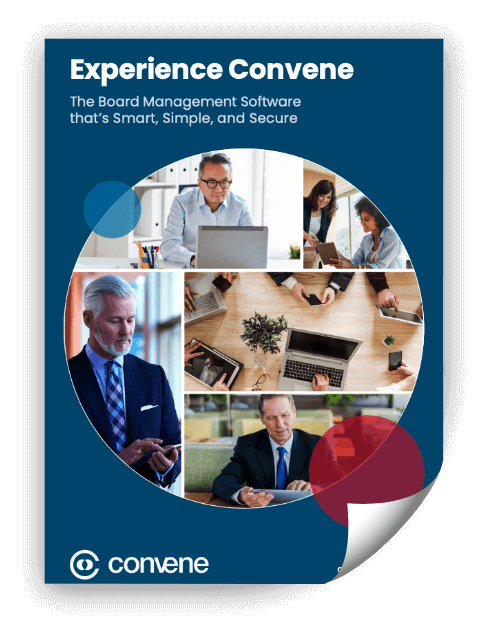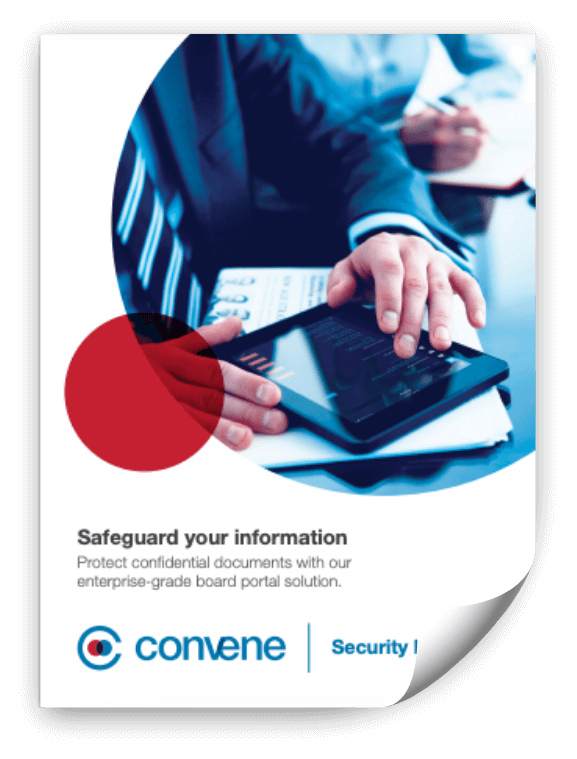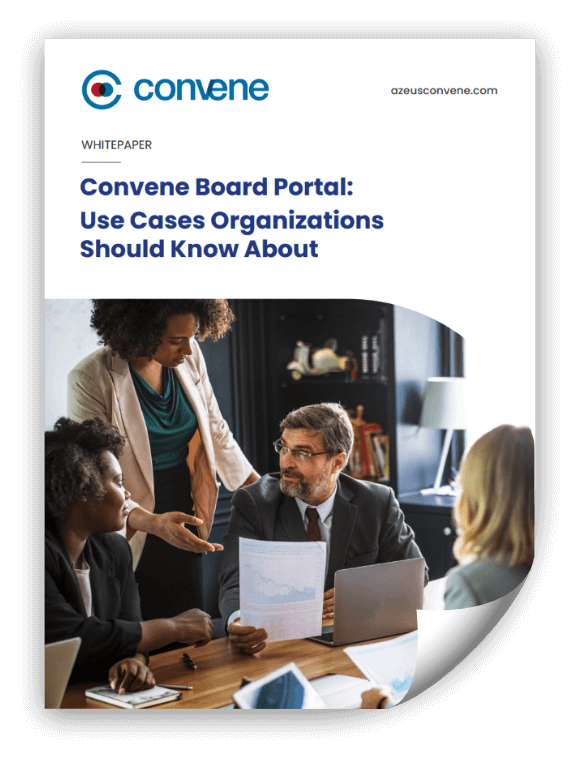Discover, Compare, Succeed: See for yourself how our board portal is better than what you have.
Join the Open Demo Board Portal Webinar
Catalyze Board Collaboration with Our Innovative Portal
Experience smarter, simpler, and more secure work with our board meeting software. Packed with innovative features and tools, Convene enables seamless collaboration for boards and teams, helping achieve goals and exceed expectations effortlessly.

Convene Board Portal
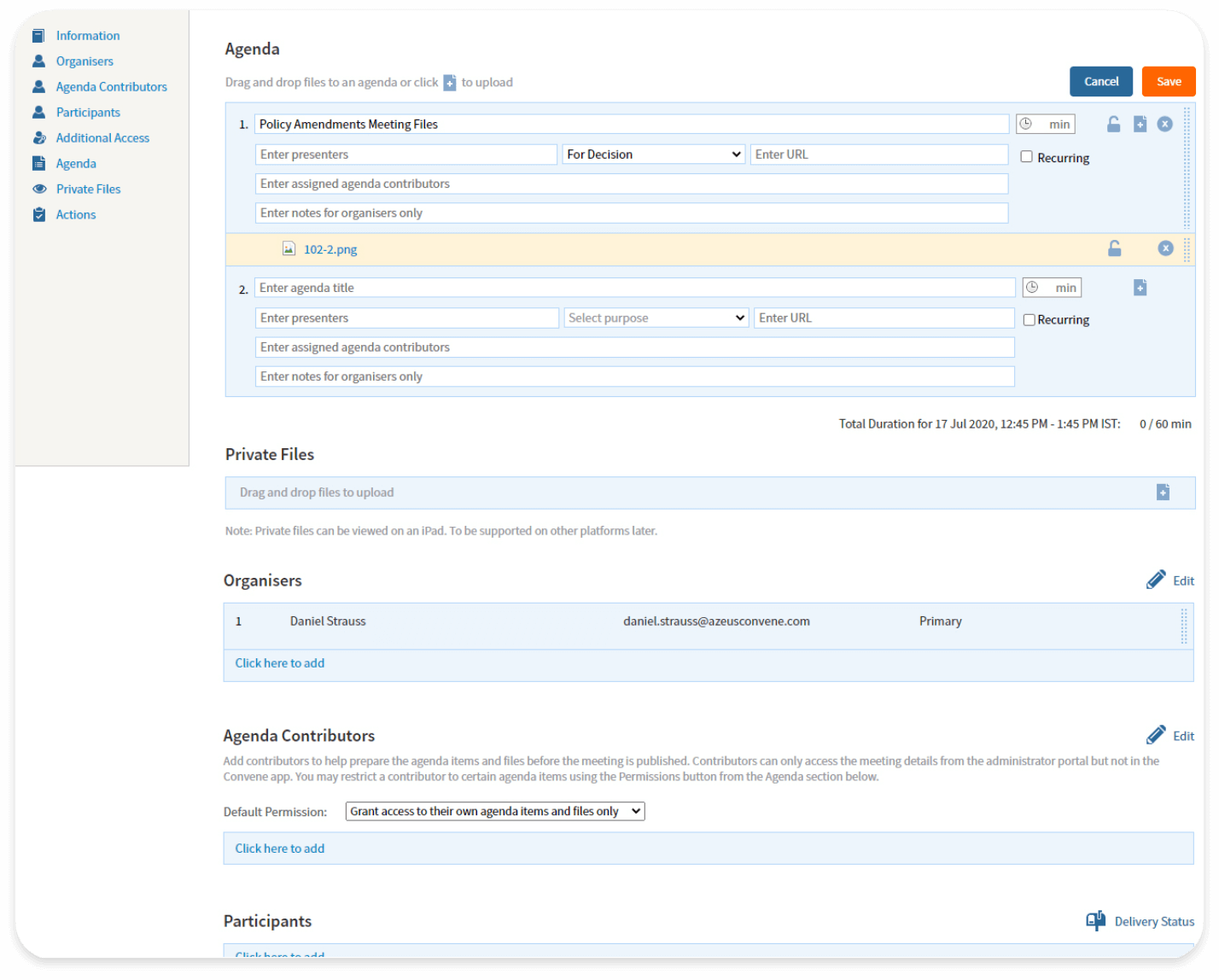
Smart Administrator Toolkit
Your pre-meeting activities made easier.
- Schedule Meetings with Schedule Conflict Checking
- Drag and drop documents into the agenda
- Set agenda access restrictions
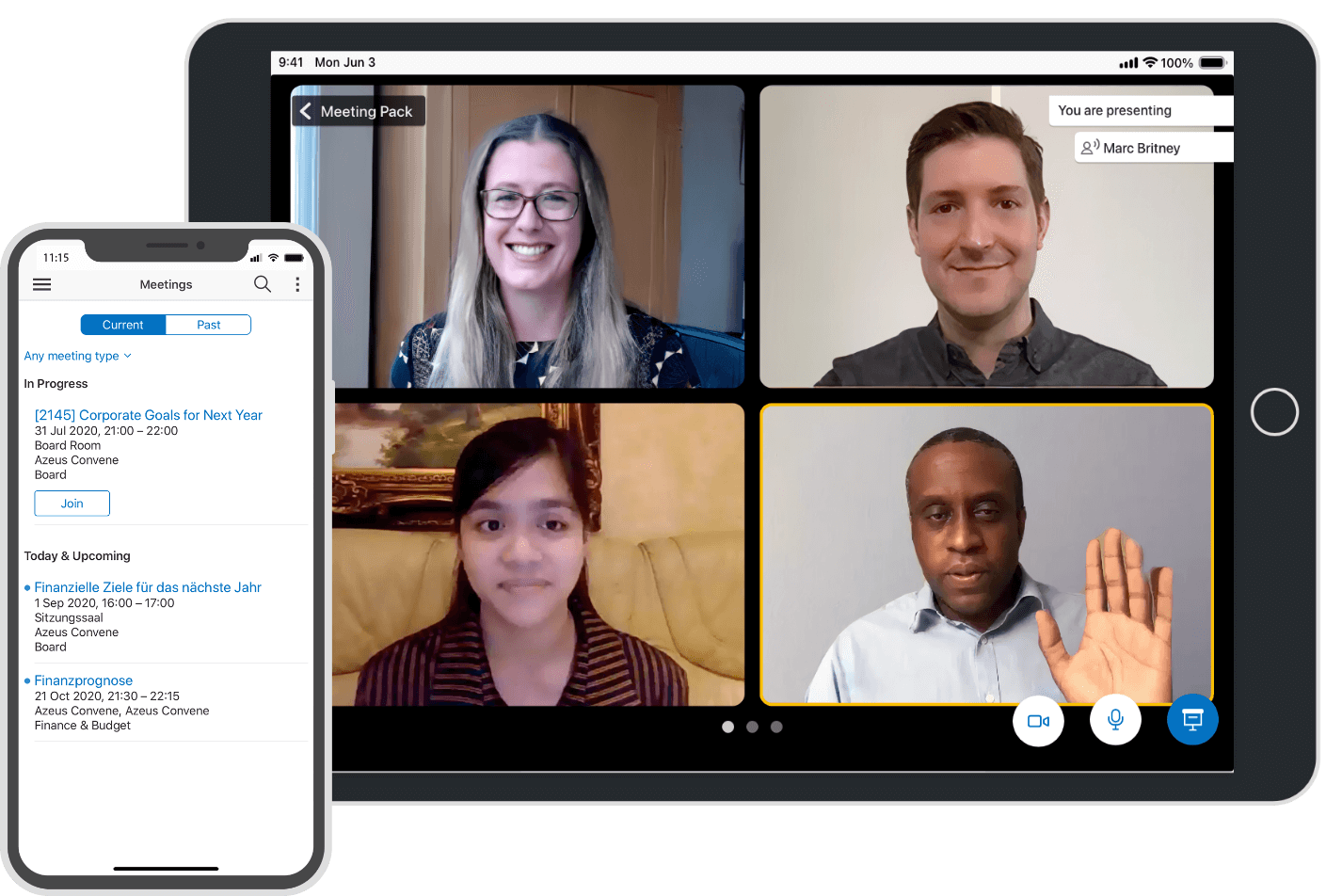
Powerful Meeting and Presentation Tools
Convene’s suite of features enables executives to create informed decisions anytime, anywhere.
- Live Meeting Synchronisation
- Various Annotation tools
- Video Conferencing
- In-Meeting Voting
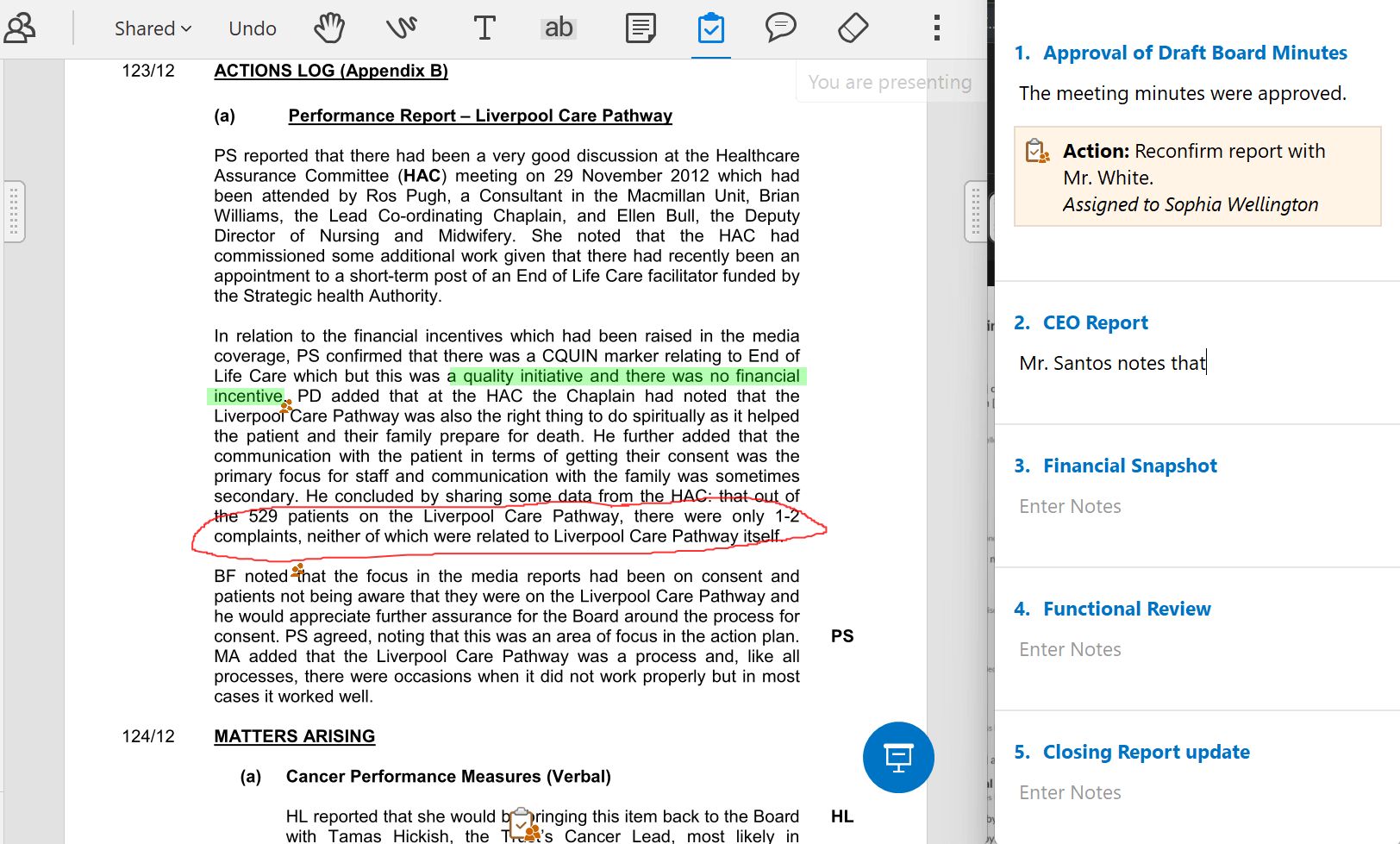
Instant Meeting Minutes
Take minutes easily with Convene’s Meeting Minutes taker built right into our interface.
- Automatic Resolutions Vote Tallying
- Supports inclusion of personal and shared annotations
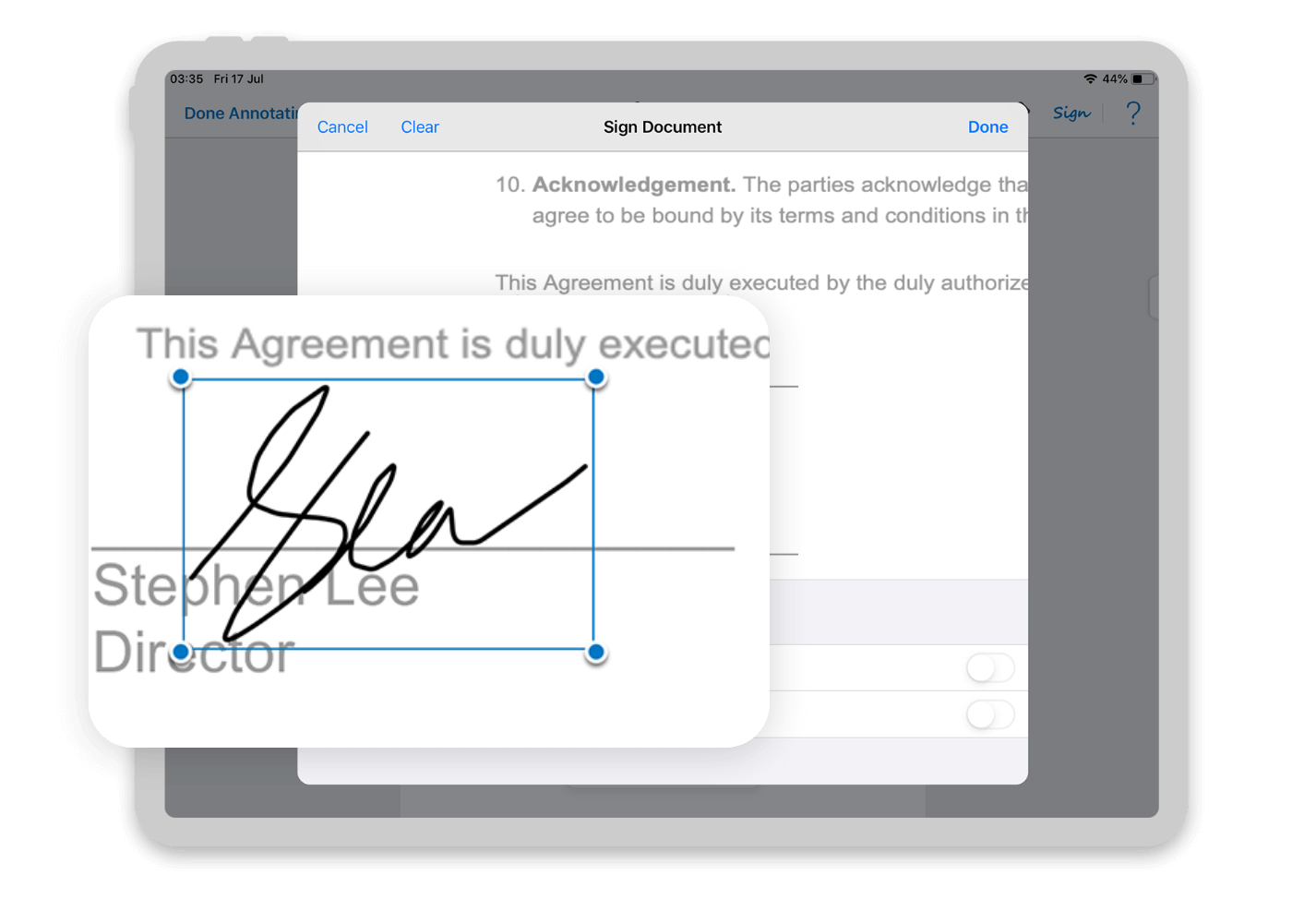
Efficient Resolutions and Signing
Expedite approvals, reviews, and decision-making in a highly secure environment.
- E-Signature
- Resolutions with Anonymous Voting Support
- Document Review Rooms
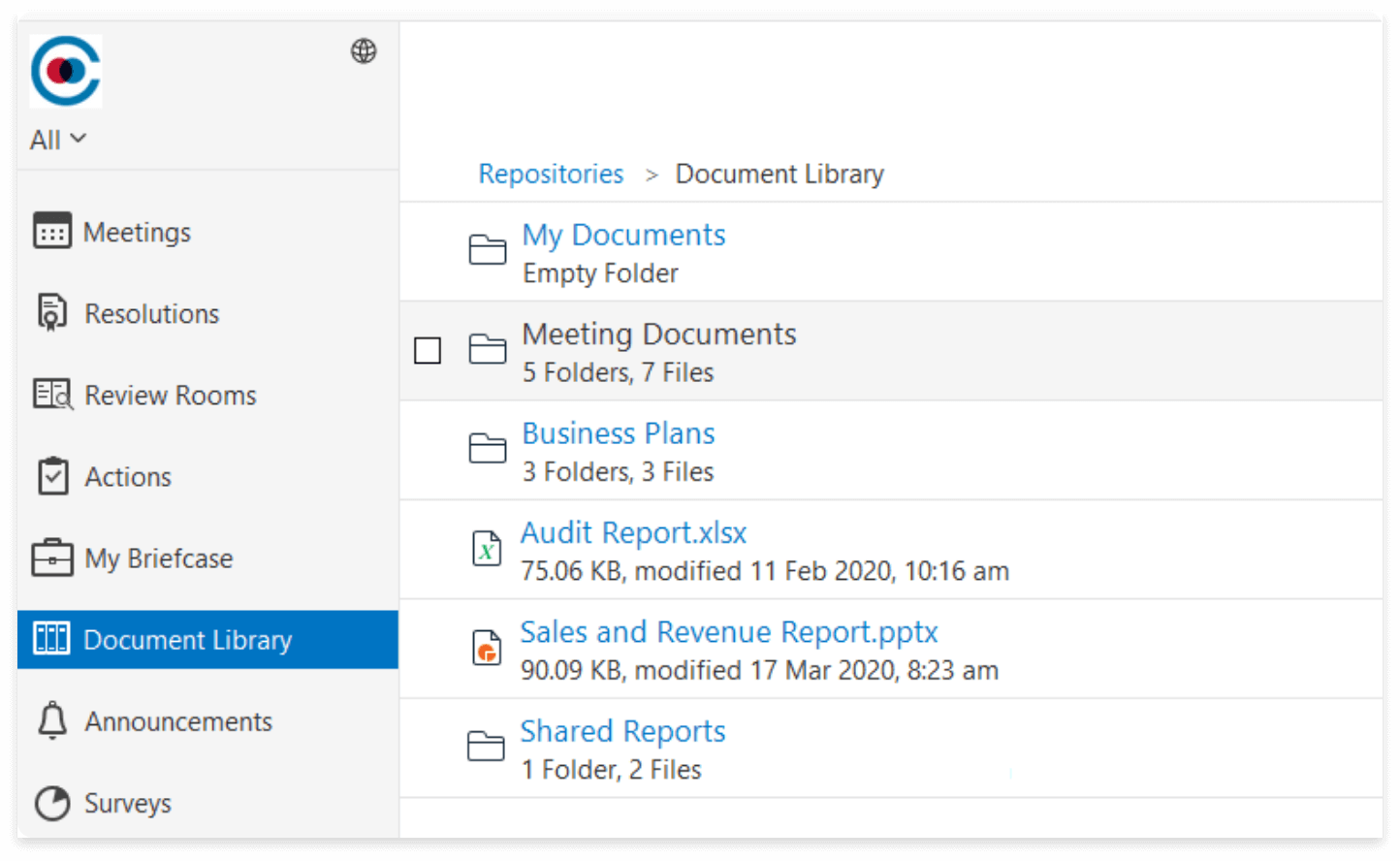
Convene Document Storage
Easy navigable Document Library.
- Permission-Based Access
- Powerful Search
- Robust documentary encryption
Here’s what Onboard users have said on Capterra
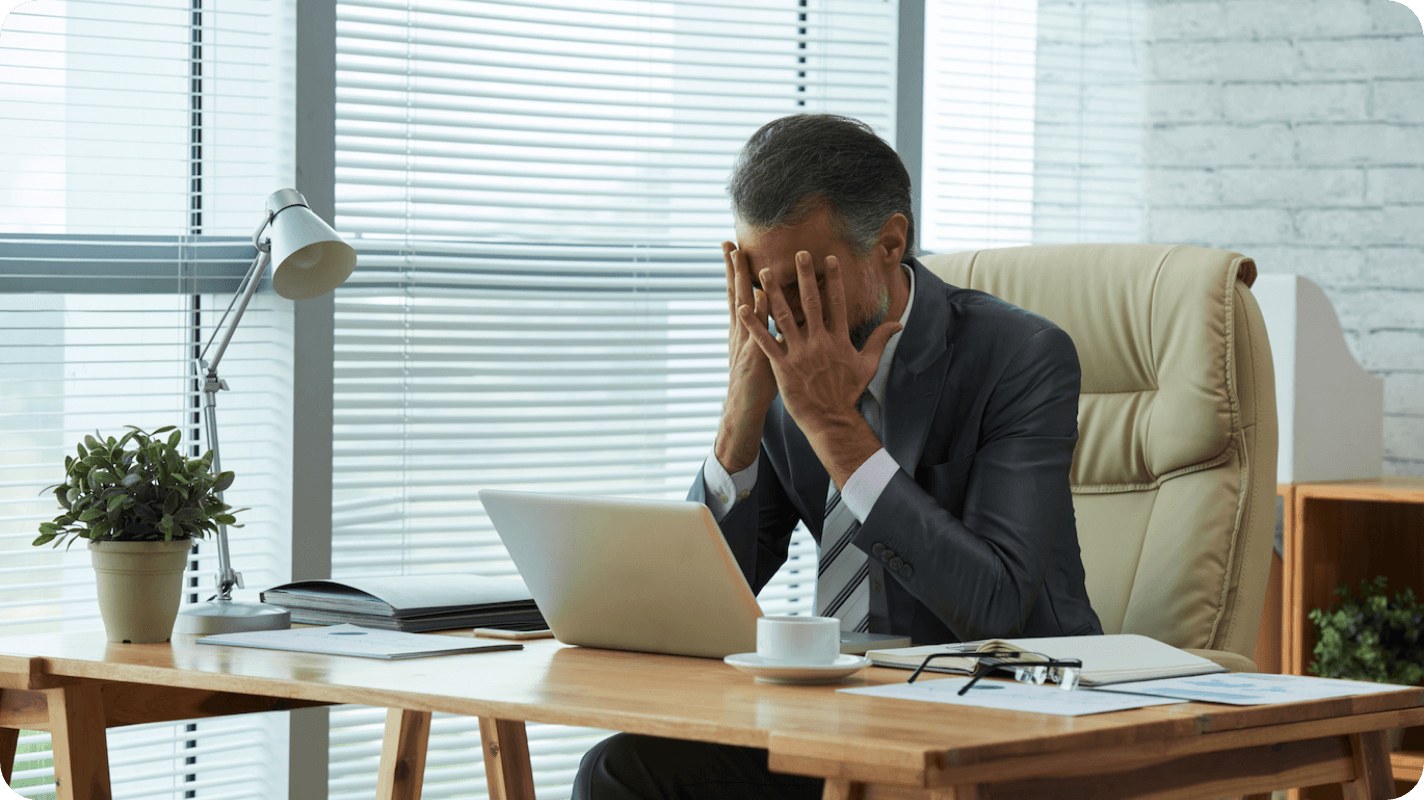
User-Friendliness
Not easy-to-use, hard to navigate
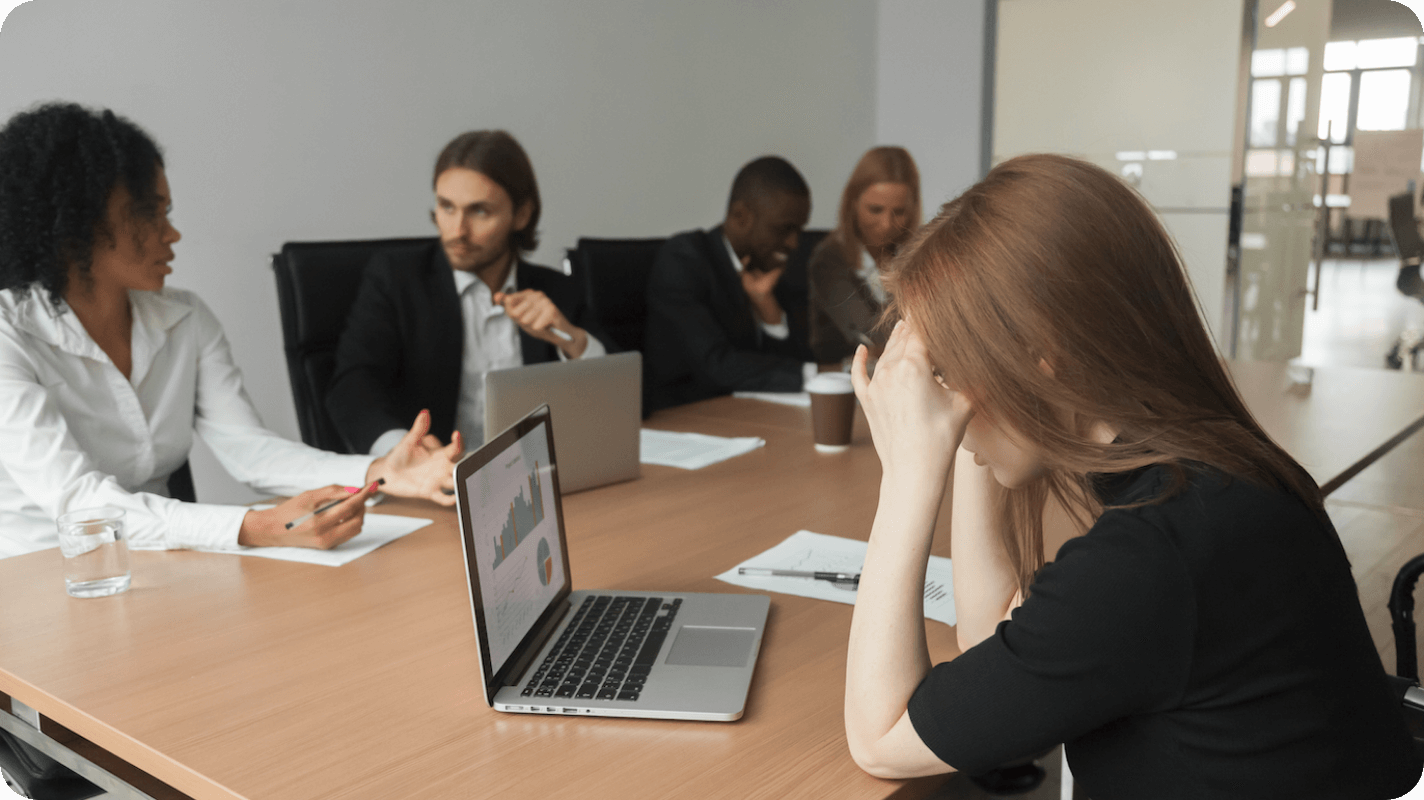
System Performance
Slow and difficult functionality

Cost and Support
Multiple add-ons needed, unhelpful support
Trusted by Top Organizations in over 100 countries
Take the Next Move
Next-Level Governance with Convene
Book a meeting with us during the conference to learn how investing in Convene can help your organization achieve better meeting workflows.