Action items are one of the most crucial pieces of information that teams can generate from a meeting. It elevates meeting productivity in MS Teams as it translates the discussion items into achievable tasks.
However, the simple to-do lists may be insufficient to track everything, from assignment to completion. Meeting organizers may need a meeting solution that can record and trace action items from meetings.
Why tracking action items in Teams is important
During the few minutes to long hours of discussion in Teams, participants can gauge the time and effort that each person can commit to the overall goals. Everyone is actively involved in determining the actions to be done, and what they can and cannot accomplish within the timeline.

This point of the discussion should prompt the designated assignor to open applications like Microsoft To Do or Planner in a separate window, enlisting the action items that the participants have committed to carrying out. Below are some of the reasons you should record and track every action item from the Teams meeting:
1. Monitor discussion progress for better meeting productivity
Aside from the agenda, action items can help guide participants in a meeting to know what matters have been capped with a measure or solution. Meetings are transformed into productive courses of action when a substantial focus is given to identifying and assigning all the tasks that need to be done.
To maximize meetings, discussions should be directed to get the relevant people involved in setting the next steps. Having action items means that the participants’ exchanges have generated concrete paths that participants must take to reach the end goal. The organizer must open action trackers like To Do or Planner during the meeting, so each task will be individually logged to assign the person, add notes, and the due date.
2. Manage and prioritize tasks
After all the expected tasks are added to the tracker, the organizer or assignees must refer to the discussion in Teams to identify the prioritization. The value of each task must be assessed to make sure that tasks are not unnecessarily labeled with high importance nor overlooked due to low priority assessment. When using a separate action manager like Microsoft Planner, the user can select among group levels of prioritization: urgent, important, medium, and low.
3. Ensure accountability
Verbally clarifying respective tasks by the end of the Teams meeting may not ensure recall. Action trackers overcome this challenge by visualizing accountability and unloading the assignee’s mind of multiple tasks to remember. It provides a material reminder for participants of the tasks they need to do with all the details. Relying on personal notes may cause misalignment and missed deadlines.
Tracking action items also serves as a communication channel. Participants can update each other on the progress of tasks, ensuring transparency, accountability, and alignment. By utilizing action tracking tools, accountability is enhanced by ensuring that everyone is aware of what each member handles, and actionability is guaranteed since they know when to get it done.
How to effectively turn meeting discussions into strong action points in Teams
Without the right platform, action items may not be managed properly. To track the action items from the Teams meeting, the coordinator will have to log every action item in a separate platform like Microsoft To Do or Planner. This may require additional access to the action item for the relevant participants.
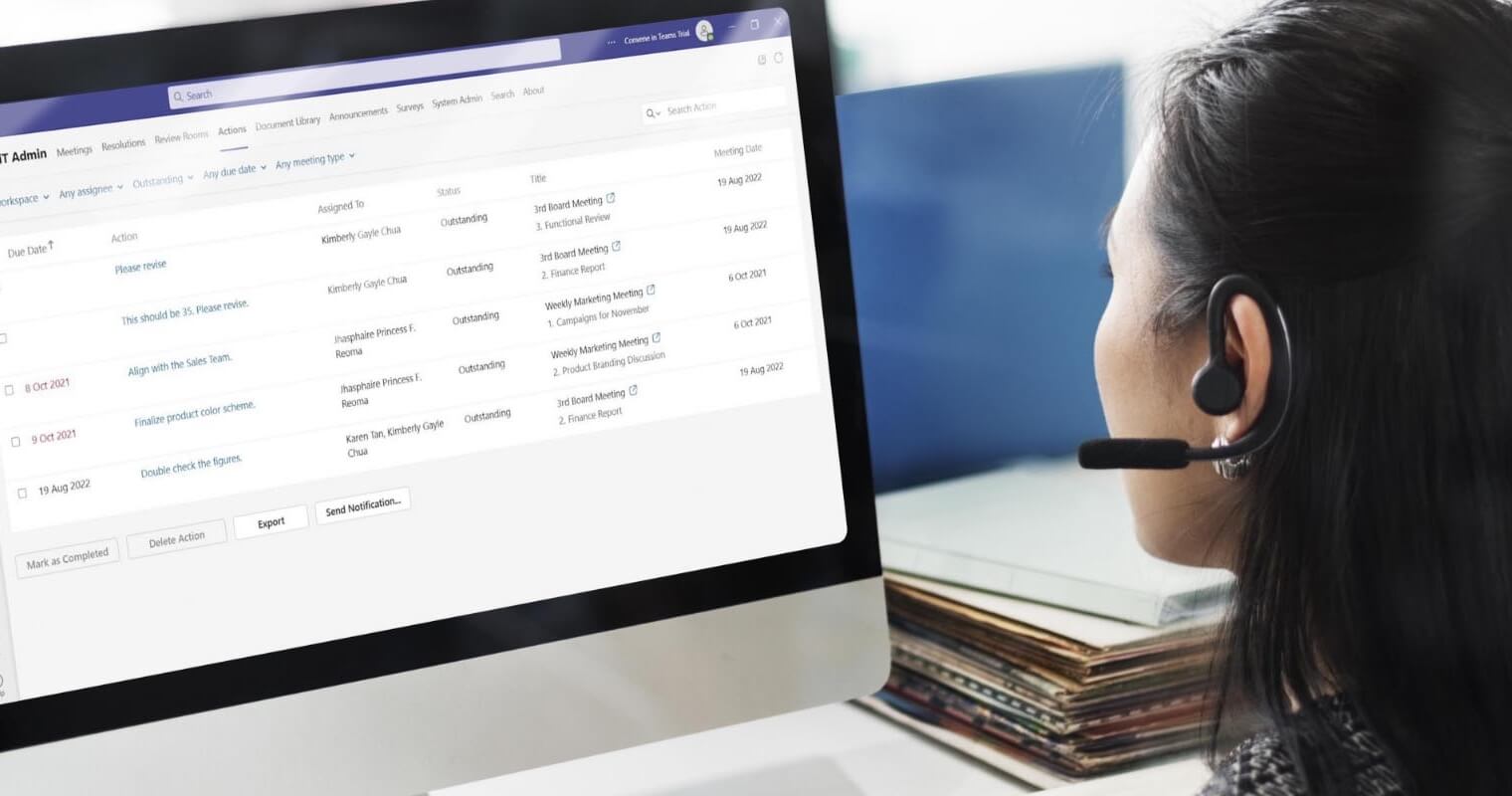
A separate platform for meetings and documentation may require more steps for participants, leading to inefficiency. It also increases the lack of accountability and alignment among the meeting participants since they have no centralized platform to view all the action items.
Meeting solutions like Convene in Teams (CiT) are designed with a built-in actions tracker. This helps ensure that all solutions and plans thought during the meeting can be easily monitored until they are completed in the post-meeting duration.
The following are some processes supported by CiT, so organizations will not miss out on any action item generated from the meeting:
Create specific action items — It is an inefficient use of time when participants need to wait for the minutes to be approved and released after the meeting just so they can get a reminder of their tasks. CiT assists in this process by allowing all meeting participants to create specific action items while the meeting is ongoing. This simplifies the process so that administrators won’t have to manually jot down each action item, create it in another task application, then follow up again on a separate communication channel.
Once the action item is agreed upon while everyone is in the Teams video conference, the assignor can use CiT’s Action Creation to log the action item, add the action details, then assign it to the participants. The assignor can indicate details such as the due date and other notes. The action item created will readily reflect on the assignee’s end, providing them with an easy reference as soon as the meeting ends.
Moreover, as there are pertinent discussions that can happen outside meetings, CiT also allows users to create action items anytime. With specific information for every action item in CiT, users will never mix up the details of their commitments and will always have a readily available reference for their to-dos without the need to open a new application.
View a dashboard of all action items — CiT recognizes that users can be involved in multiple projects and commitments at a time. Thus, in its action tracker, CiT provides the Actions Summary that serves as a high-level view of action items. Through this, users have a quick view of the due date as well as the status of each task, including if it remains outstanding.
The dashboard allows users to categorize action items per meeting. They can also filter to see only the action items assigned to them. This streamlines multiple requirements and ensures that the assignees will not miss any particular task, for better alignment.
Track and follow-up action items – Following up can be a troublesome task when members need to be notified through various communication channels. CiT facilitates easing the process by helping designated persons monitor and follow up on action items in just one interface.
Aside from the deadline, they can also set when the assignee must be notified (e.g., 3 days before the due date) which automates the follow-up process. Lastly, CiT allows coordinators to send notifications to the assignees if an action item has been pending for a long time.
CiT guarantees that no actionable discussion points in meetings get lost once the call ends. It smoothens action tracking and sets plans into motion to be completed within the timeline. CiT ensures that meeting discussions reach actualization and that all team members can be held accountable for their assigned action items.
Never miss an action item with CiT
During the post-meeting process, coordination becomes challenging when action items have to be manually logged and assignees have to be followed up on their progress. CiT enables a precise and smooth process of creating, monitoring, and following up on action items until their completion. By capturing this workflow in a single interface, users will have no trouble accounting for every action item agreed upon during the meeting.
Guarantee accountability and actionability of action items during and after your meetings with CiT. Head to this page to know more about CiT’s intuitive features.
Mikaela joined the Convene team as a Proposal Writer which exposes her to the evolving and specific board meeting management needs of organizations worldwide. She utilizes her experience in writing about technology and working with various stakeholders to provide tailored content that helps promote productivity and efficiency. She graduated with a bachelor's degree in Development Communication from the University of the Philippines - Los Baños.










