A well-thought-out business continuity plan (BCP) helps companies of all sizes and types prevent damage, sustain operations, and recover from an emergency or disaster. That said, the importance of having the right business continuity tools cannot be understated. This enables the consistent and effective execution of the BCP and makes crisis response swift and organized. To help you along, here’s a list of essential business continuity tools to be implemented along with a BCP.
Communication and Notification
Effective communication across the whole chain of command is critical to ensure operational stability. Given this, companies should test their crisis communication flows regularly to identify any friction points lurking within.
To streamline communication, organizations should employ a set of tools facilitating internal and external communication. For example, secure direct messaging to shareholders, staff, recovery teams, and vendors is crucial to maintain trust and help control assets.
Recommended communication tools:
In case of an emergency, there should be a cohesive notification system in place. For instance, tools for mass notification are excellent to inform all interested parties about an incident quickly and efficiently. Furthermore, mass notifications help swiftly assume new workflows and warn staff of possible dangers.
That said, it’s important to have a single mass notification solution so that pertinent messages can be sent out as quickly as possible with little hassle.
Mass notification tools:
Disaster Recovery
Protecting IT assets during a crisis is one of the fundamentals of business continuity planning. Whether it’s data recovery or backup, reinstallation of infrastructure, or a cloud environment that emulates company assets to provide services, disaster recovery tools mitigate the disruption caused by disasters.
When a disaster happens, restoring critical systems promptly lets businesses continue core operations, keeping losses to a minimum.
Disaster recovery software:
Documentation
A business continuity plan can be created in any word processing software, e.g., Microsoft Word, LibreOffice, or WPS Office Writer, as long as the tool is robust enough to let you build a well-formatted and easily readable document.
When a disaster happens, employees need secure and quick access to the business continuity plan to act swiftly. For instance, using cloud-based solutions such as Dropbox, Google Docs, Amazon S3 will help make the documents accessible.
Auditing
To implement a business continuity plan effectively, companies need to make a thorough evaluation of their assets, vulnerabilities hiding within, and any other pain points and misconfigurations in the infrastructure.
While internal audits of business continuity plans can take many forms, the key is to objectively assess what the BCP covers and to what extent the outlined procedures can protect the company from damage in case of a crisis.
The internal BCP audit can be performed manually by simply reviewing the procedures and periodically checking their relevance. But for a more comprehensive audit that includes assessing digital assets, it’s useful to employ specialist BCP auditing tools.
Internal auditing tools:
Preparatory
You can also use tools developed specifically to build a business continuity plan based on data.
All-in-one preparatory tools help companies build comprehensive business continuity plans with a set of features that streamline the process of collecting and evaluating company information. Preparatory software solutions aid in data analysis, risk identification, testing activities, and administrative tasks to make the BC program management easier.
Therefore, when creating a business continuity plan, look for solutions that facilitate adhering to compliance regulations.
Preparatory business continuity software:
Note: The US Department of Homeland Security released an official Business Continuity Planning Suite.
Alternate Solutions
The undisrupted operation of business continuity software will have a critical effect on the outcome of your business continuity program. For every solution or tool implemented, analyze how important its functions are to achieving specific BCP objectives. If the unavailability of the service decreases your effectiveness at mitigating damage, then consider looking into backup options that perform the same set of tasks. It would be best if you consider every possibility when business stability is at stake.
Incorporate Business Continuity Tools to Support Your BCP
A comprehensive business continuity plan supported by dedicated tools can help your company overcome severe crises. Remember, however, that even the best tools on the market will never replace the steps and procedures outlined in the business continuity plan—tools are there only to support you in achieving BCP goals and objectives.
Always choose BCP tools after a thorough analysis of your business processes, time, budget, and specific parts of your plan. Moreover, remember that avoiding feature redundancy lets you build a solid and efficient set of business continuity tools.
Using a Business Continuity Planning Checklist
When using the aforementioned business continuity tools, organizations should first know what aspects of the business they must focus and analyze on to ensure survivability.
We have provided below a sample BCP checklist on the COVID-19 pandemic that you can use as a guide or framework when using business continuity tools to evaluate and plan action steps for your business.
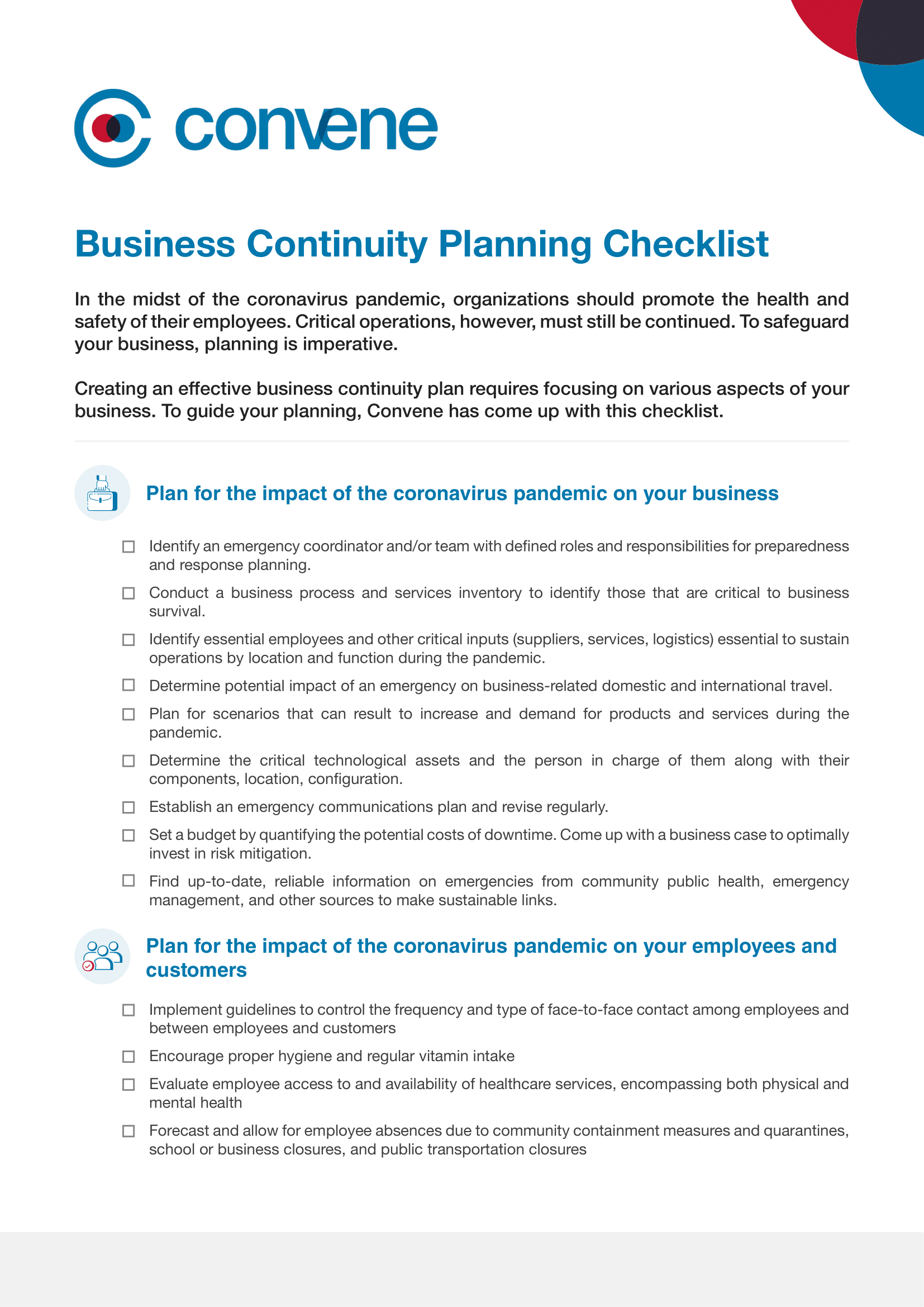
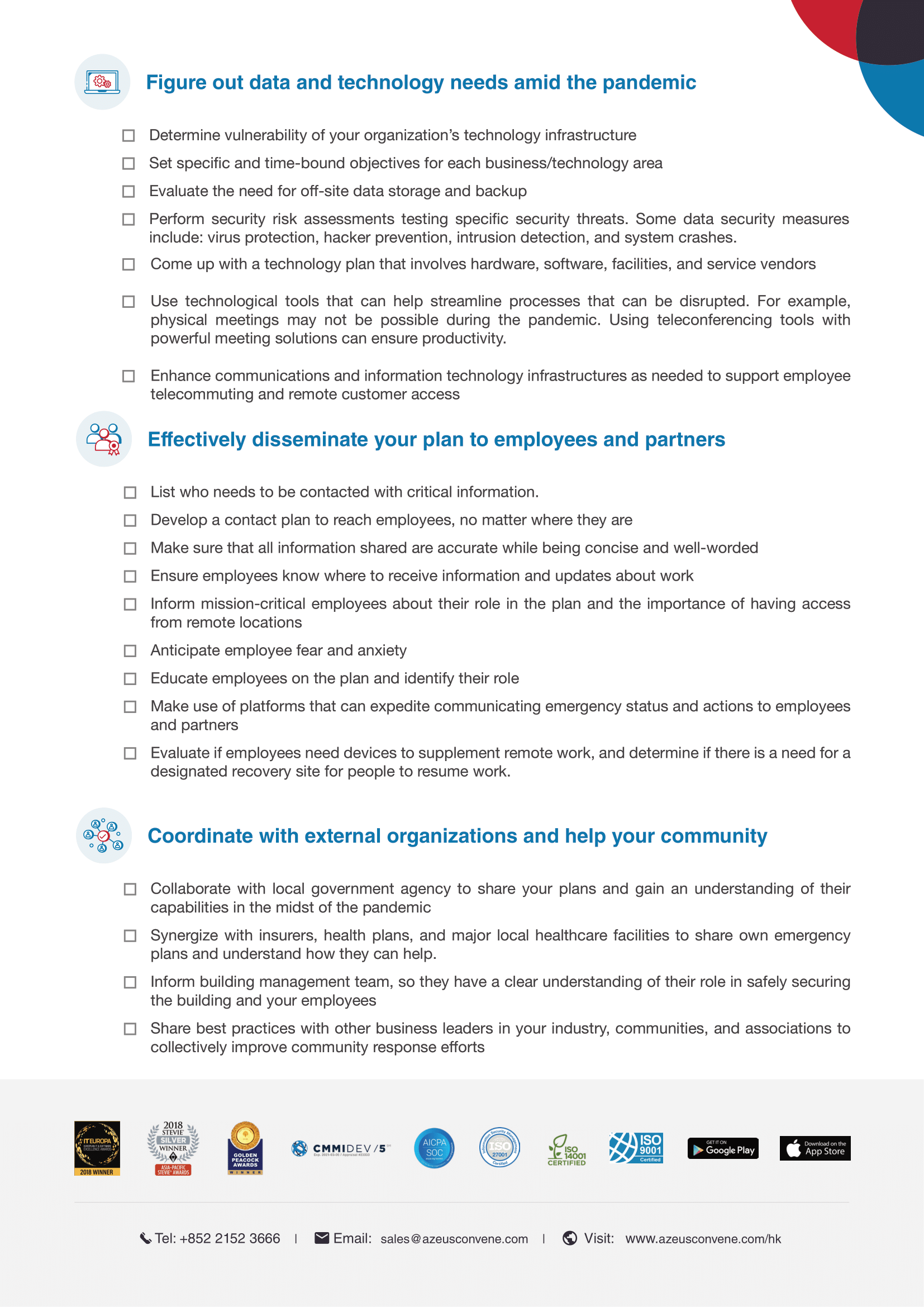
Using this BCP checklist and other business continuity tools can help your organization discern the necessary steps to be taken during times of crisis.
For more guidance on creating your own Business Continuity Plan, download our Guide to Making a Business Continuity Plan. For more on how Convene can support your Business Continuity Plan, contact our sales team for more details.
Jielynne is a Content Marketing Writer at Convene. With over six years of professional writing experience, she has worked with several SEO and digital marketing agencies, both local and international. She strives in crafting clear marketing copies and creative content for various platforms of Convene, such as the website and social media. Jielynne displays a decided lack of knowledge about football and calculus, but proudly aces in literary arts and corporate governance.









